溫馨提示×
您好,登錄后才能下訂單哦!
點擊 登錄注冊 即表示同意《億速云用戶服務條款》
您好,登錄后才能下訂單哦!
驗證碼
防止惡意表單注冊
生成驗證碼圖片
定義寬高
int width = 100; int height = 50;
使用BufferedImage再內存中生成圖片
BufferedImage image = new BufferedImage(width, height, BufferedImage.TYPE_INT_RGB);
繪制背景和邊框
Graphics g = image.getGraphics(); g.setColor(Color.WHITE); g.fillRect(0, 0, width, height); g.setColor(Color.BLACK); g.drawRect(0, 0, width - 1, height - 1);
創建隨機字符集和隨機數對象
//字符集 String str = "ABCDEFGHIJKLMNOPQRSTUVWXYZabcdefgjijklmnopqrstuvwxyz"; //隨機數 Random ran = new Random();
創建隨機顏色生成方法
private Color getRandomColor(Random random) {
//獲取隨機顏色
int colorIndex = random.nextInt(3);
switch (colorIndex) {
case 0:
return Color.BLUE;
case 1:
return Color.GREEN;
case 2:
return Color.RED;
case 3:
return Color.YELLOW;
default:
return Color.MAGENTA;
}
}
繪制驗證碼字符
//繪制驗證碼
for (int i = 0; i < 4; i++) {
//獲取隨機字符
int index = ran.nextInt(str.length());
char ch = str.charAt(index);
//獲取隨機色
Color randomColor = getRandomColor(ran);
g.setColor(randomColor);
//設置字體
Font font = new Font("宋體", Font.BOLD, height / 2);
g.setFont(font);
//寫入驗證碼
g.drawString(ch + "", (i == 0) ? width / 4 * i + 2 : width / 4 * i, height - height / 4);
}
繪制干擾線
//干擾線
for (int i = 0; i < 10; i++) {
int x1 = ran.nextInt(width);
int x2 = ran.nextInt(width);
int y1 = ran.nextInt(height);
int y2 = ran.nextInt(height);
Color randomColor = getRandomColor(ran);
g.setColor(randomColor);
g.drawLine(x1, x2, y1, y2);
}
使用ImageIO輸出圖片
ImageIO.write(image, "jpg", resp.getOutputStream());
成果圖
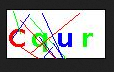
實現刷新效果
新建html頁面
使用img標簽實現圖片展示
<img id="identcode" src="identcode"> <a id="refesh" href="">看不清,換一張</a>
使用js實現刷新效果
//點擊圖片時
var img = document.getElementById("identcode");
img.onclick = function (){
refesh();
}
//點擊連接時
var a = document.getElementById("refesh");
a.onclick = function (){
refesh();
//返回false防止a標簽默認href行為
return false;
}
function refesh() {
/**
* 由于路徑相同時瀏覽器會自動調用緩存中的圖片
* 所以在連接后加時間戳解決此問題
*/
var date = new Date().getTime();
img.src = "identcode?" + date;
}
效果

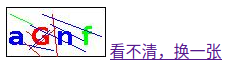
項目源碼
https://github.com/xiaochen0517/StudySpace/tree/master/idea/TestDemo3
以上就是本文的全部內容,希望對大家的學習有所幫助,也希望大家多多支持億速云。
免責聲明:本站發布的內容(圖片、視頻和文字)以原創、轉載和分享為主,文章觀點不代表本網站立場,如果涉及侵權請聯系站長郵箱:is@yisu.com進行舉報,并提供相關證據,一經查實,將立刻刪除涉嫌侵權內容。