您好,登錄后才能下訂單哦!
您好,登錄后才能下訂單哦!
這篇文章主要介紹iOS中UIRefreshControl的使用案例,文中介紹的非常詳細,具有一定的參考價值,感興趣的小伙伴們一定要看完!
iOS UIRefreshControl基本用法
- (void) loadRefreshView
{
// 下拉刷新
_refreshControl = [[UIRefreshControl alloc] init];
_refreshControl.attributedTitle = [[NSAttributedString alloc] initWithString:@"下拉刷新"];
[_refreshControl addTarget:self action:@selector(loadData) forControlEvents:UIControlEventValueChanged];
[self.securityCollectionView addSubview:_refreshControl];
[self.securityCollectionView sendSubviewToBack:_refreshControl];
}
// 設置刷新狀態
- (void)scrollViewDidEndDragging:(UIScrollView *)scrollView willDecelerate:(BOOL)decelerate
{
decelerate = YES;
if (scrollView.contentOffset.y < HEIGHT_REFRESH) {
dispatch_async(dispatch_get_main_queue(), ^{
_refreshControl.attributedTitle = [[NSAttributedString alloc] initWithString:@"正在刷新"];
});
[_refreshControl beginRefreshing];
[self loadData];
}
}
// 設置刷新狀態
- (void)scrollViewDidScroll:(UIScrollView *)scrollView
{
if (scrollView.contentOffset.y >= HEIGHT_REFRESH) {
_refreshControl.attributedTitle = [[NSAttributedString alloc] initWithString:@"下拉刷新"];
}
else if (!scrollView.decelerating) {
_refreshControl.attributedTitle = [[NSAttributedString alloc] initWithString:@"松開刷新"];
}
}
// 結束刷新
- (void) endRefreshControl
{
[_refreshControl endRefreshing];
}
// 刷新的回調方法
- (void) loadData
{
[self endRefreshControl];
// [self performSelector:@selector(endRefreshControl) withObject:nil afterDelay:2];
}
//設置如果collection的內容沒有占滿整個collectionView,
//這個就不能下拉滑動,沒法實現下拉;但是設置下面這個就可以實現下拉了
self.rootView.collectionView.alwaysBounceVertical = YES;問題描述
接上一個話題,實現了TabBar的點擊刷新以后,開始繼續寫完成功能,刷新UITableView,于是考慮到iOS 10以后,UIScrollView已經有UIRefreshControl的屬性了,干脆用自帶的寫。于是就有了如下的代碼:
添加UIRefreshControl到UITableView上去
UIRefreshControl *refreshControl = [[UIRefreshControl alloc] init]; refreshControl.tintColor = [UIColor grayColor]; refreshControl.attributedTitle = [[NSAttributedString alloc] initWithString:@"下拉刷新"]; [refreshControl addTarget:self action:@selector(refreshTabView) forControlEvents:UIControlEventValueChanged]; self.newsTableView.refreshControl = refreshControl;
下拉刷新事件
-(void)refreshTabView
{
//添加一條數據
[self.newsData insertObject:[self.newsData firstObject] atIndex:0];
dispatch_after(dispatch_time(DISPATCH_TIME_NOW, (int64_t)(2 * NSEC_PER_SEC)), dispatch_get_main_queue(), ^{
[self.newsTableView reloadData];
if ([self.newsTableView.refreshControl isRefreshing]) {
[self.newsTableView.refreshControl endRefreshing];
}
});
}TabBar點擊事件
-(void)doubleClickTab:(NSNotification *)notification{
//這里有個坑 就是直接用NSInteger接收會有問題 數字不對
//因為上個界面傳過來的時候封裝成了對象,所以用NSNumber接收后再取值
NSNumber *index = notification.object;
if ([index intValue] == 1) {
//刷新
[self.newsTableView.refreshControl beginRefreshing];
}
}此時的效果如下,直接下拉刷新可以,但是點擊TabBar不可以:
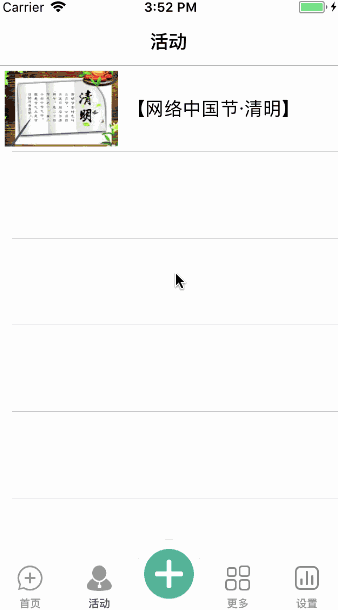
刷新異常情況.gif
分析問題
經過Google幫助,終于知道原因,因為系統自帶的UIRefreshControl有兩個陷阱:
調用-beginRefreshing方法不會觸發UIControlEventValueChanged事件;
調用-beginRefreshing方法不會自動顯示進度圈。
也就是說,只是調用-beginRefreshing方法是不管用的,那么對應的需要做兩件事:
手動設置UIRefreshControl的事件;
手動設置UITableView的ContentOffset,露出進度圈。
解決問題
只需要修改上面第3步中的代碼如下:
-(void)doubleClickTab:(NSNotification *)notification{
//這里有個坑 就是直接用NSInteger接收會有問題 數字不對
//因為上個界面傳過來的時候封裝成了對象,所以用NSNumber接收后再取值
NSNumber *index = notification.object;
if ([index intValue] == 1) {
//刷新
//animated不要為YES,否則菊花會卡死
[self.newsTableView setContentOffset:CGPointMake(0, self.newsTableView.contentOffset.y - self.newsTableView.refreshControl.frame.size.height) animated:NO];
[self.newsTableView.refreshControl beginRefreshing];
[self.newsTableView.refreshControl sendActionsForControlEvents:UIControlEventValueChanged];
}
}最終效果:
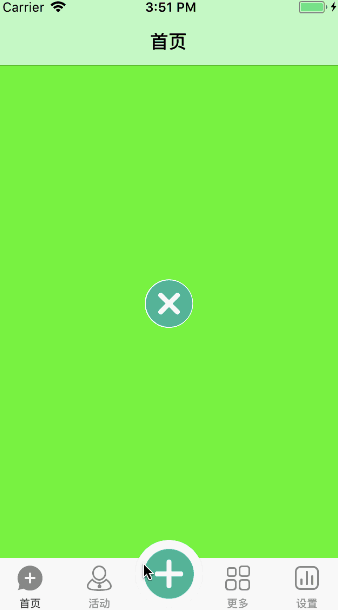
以上是“iOS中UIRefreshControl的使用案例”這篇文章的所有內容,感謝各位的閱讀!希望分享的內容對大家有幫助,更多相關知識,歡迎關注億速云行業資訊頻道!
免責聲明:本站發布的內容(圖片、視頻和文字)以原創、轉載和分享為主,文章觀點不代表本網站立場,如果涉及侵權請聯系站長郵箱:is@yisu.com進行舉報,并提供相關證據,一經查實,將立刻刪除涉嫌侵權內容。