您好,登錄后才能下訂單哦!
您好,登錄后才能下訂單哦!
這篇文章主要介紹了nodejs怎么用,具有一定借鑒價值,感興趣的朋友可以參考下,希望大家閱讀完這篇文章之后大有收獲,下面讓小編帶著大家一起了解一下。
一、第一個nodejs應用
n1_hello.js
console.log('hello word!');
在命令行cmd中執行該文件(在該文件處打開命令行):
node n1_hello.js
在命令行cmd返回結果:
hello word!
二、nodejs基本格式
//步驟一:引入require模塊,require指令載入http模塊
var http = require('http');
//步驟二:創建服務器
http.createServer(function (request, response) {
// 發送 HTTP 頭部
// HTTP 狀態值: 200 : OK
// 內容類型: text/html
response.writeHead(200, {'Content-Type': 'text/html;chaset=utf-8;'});
//步驟三:接受請求與響應請求
if(request.url!=='/favicon.ico'){
......
// 發送響應數據
response.end('');//必須有,沒有則沒有協議尾
}
}).listen(8000);
// 終端打印如下信息
console.log('Server running at http://127.0.0.1:8000/');三、nodejs調用函數
-----------------調用本地函數-----------------------------
var http = require('http');
http.createServer(function (request, response) {
response.writeHead(200, {'Content-Type': 'text/html;chaset=utf-8;'});
if(request.url!=='/favicon.ico'){
fun1(response);
// 發送響應數據
response.end('');
}
}).listen(8000);
// 終端打印如下信息
console.log('Server running at http://127.0.0.1:8000/');
function fun1(res){
console.log('fun1');
res.write('hello,我是fun1');
}-----------------調用外部函數-----------------------------
注意:外部函數必須寫在module.exports中,exports 是模塊公開的接口
------------(1)僅調用一個函數-----------
主程序中:
var http = require('http');
var otherfun = require("./models/otherfuns.js");//調用外部頁面的fun2
http.createServer(function (request, response) {
response.writeHead(200, {'Content-Type': 'text/html;chaset=utf-8;'});
if(request.url!=='/favicon.ico'){
otherfun(response);//支持一個函數時
response.end('');
}
}).listen(8000);
// 終端打印如下信息
console.log('Server running at http://127.0.0.1:8000/');otherfuns.js中
function fun2(res){
console.log('fun2');
res.write('你好!,我是fun2');
}
module.exports = fun2;//只支持一個函數------------(2)調用多個函數-----------
主程序中:
var http = require('http');
var otherfun = require("./models/otherfuns.js");//調用寫函數的外部頁面otherfuns.js
http.createServer(function (request, response) {
response.writeHead(200, {'Content-Type': 'text/html;chaset=utf-8;'});
if(request.url!=='/favicon.ico'){
//todo 以對象.方法名調用
otherfun.fun2(response);
otherfun.fun3(response);
//todo 以字符串調用對應函數(結果同上)
//otherfun['fun2'](response);
//otherfun['fun3'](response);
response.end('');
}
}).listen(8000);
// 終端打印如下信息
console.log('Server running at http://127.0.0.1:8000/');
}otherfuns.js中
module.exports={
fun2:function(res){//匿名函數
console.log('fun2');
res.write('你好!,我是fun2');//在頁面中輸出
},
fun3:function(res){
console.log('fun3');
res.write('你好!,我是fun3');
},
......
}四、nodejs路由初步
主程序n4_rout.js:
var http = require('http');
//引入url模塊
var url = require('url');
http.createServer(function (request, response) {
response.writeHead(200, {'Content-Type': 'text/html;chaset=utf-8;'});
if(request.url!=='/favicon.ico'){
var pathname = url.parse(request.url).pathname;
pathname=pathname.replace(/\//,'');//替換掉前面的/
console.log(pathname);
response.end('');
}
}).listen(8000);
// 終端打印如下信息
console.log('Server running at http://127.0.0.1:8000/');在命令行cmd中執行該文件,在訪問:http://localhost:8000/,在此輸入路由地址,如下圖,并觀察命令行。
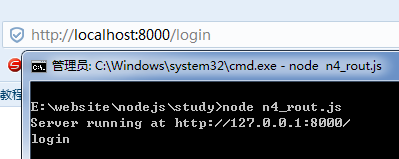
五、nodejs讀取文件
主程序:
var http = require('http');
var optfile=require('./models/optfile');//導入文件
http.createServer(function (request, response) {
// 發送 HTTP 頭部
// HTTP 狀態值: 200 : OK
// 內容類型: text/html
response.writeHead(200, {'Content-Type': 'text/html;chaset=utf-8;'});
if(request.url!=='/favicon.ico'){//清除第2次訪問
optfile.readfileSync('./views/login.html');//同步調用讀取文件readfileSync()方法
//optfile.readfile('./views/login.html',response);//異步步調用讀取文件readfile()方法
response.end('ok!!!!!');//todo 不寫沒有協議尾
console.log('主程序執行完畢!');
}
}).listen(8000);
// 終端打印如下信息
console.log('Server running at http://127.0.0.1:8000/');optfile.js中:
var fs=require('fs');//Node 導入文件系統模塊(fs)語法 導入fs操作文件的類
module.exports={
readfileSync:function(path){
// 同步讀取
var data = fs.readFileSync(path,'utf-8');//以中文讀取同步文件路徑path
console.log("同步方法執行完畢。");
},
readfile:function(path){
// 異步讀取
fs.readFile(path,function (err, data) {
if (err) {
console.error(err);
}else{
console.log("異步讀取: " + data.toString());
}
});
console.log("異步方法執行完畢。");
},
}結果:命令行cmd中
(1)同步讀取文件時:
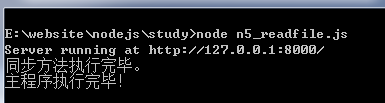
(2)異步讀取文件時:(常用)
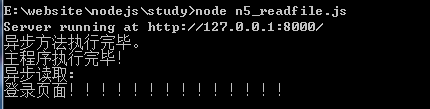
網頁中:均為:
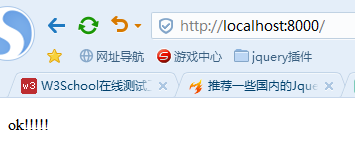
感謝你能夠認真閱讀完這篇文章,希望小編分享的“nodejs怎么用”這篇文章對大家有幫助,同時也希望大家多多支持億速云,關注億速云行業資訊頻道,更多相關知識等著你來學習!
免責聲明:本站發布的內容(圖片、視頻和文字)以原創、轉載和分享為主,文章觀點不代表本網站立場,如果涉及侵權請聯系站長郵箱:is@yisu.com進行舉報,并提供相關證據,一經查實,將立刻刪除涉嫌侵權內容。