溫馨提示×
您好,登錄后才能下訂單哦!
點擊 登錄注冊 即表示同意《億速云用戶服務條款》
您好,登錄后才能下訂單哦!
今天就跟大家聊聊有關如何在JavaScript中使用裝飾器函數,可能很多人都不太了解,為了讓大家更加了解,小編給大家總結了以下內容,希望大家根據這篇文章可以有所收獲。
具體如下:
裝飾器函數(Decorator)用于給對象在運行期間動態的增加某個功能,職責等。相較通過繼承的方式來擴充對象的功能,裝飾器顯得更加靈活,首先,我們可以動態給對象選定某個裝飾器,而不用hardcore繼承對象來實現某個功能點。其次:繼承的方式可能會導致子類繁多,僅僅為了增加某一個單一的功能點,顯得有些多余了。
下面給出幾個常用的裝飾器函數示例,相關代碼請查看github。
1 動態添加onload監聽函數
function addLoadEvent(fn) {
var oldEvent = window.onload;
if(typeof window.onload != 'function') {
window.onload = fn;
}else {
window.onload = function() {
oldEvent();
fn();
};
}
}
function fn1() {
console.log('onloadFunc 1');
}
function fn2() {
console.log('onloadFunc 2');
}
function fn3() {
console.log('onloadFunc 3');
}
addLoadEvent(fn1);
addLoadEvent(fn2);
addLoadEvent(fn3);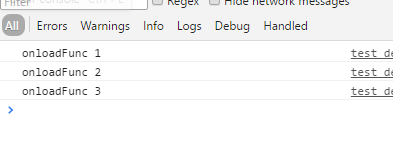
2 前置執行函數和后置執行函數
Function.prototype.before = function(beforfunc) {
var self = this;
var outerArgs = Array.prototype.slice.call(arguments, 1);
return function() {
var innerArgs = Array.prototype.slice.call(arguments);
beforfunc.apply(this, innerArgs);
self.apply(this, outerArgs);
};
};
Function.prototype.after = function(afterfunc) {
var self = this;
var outerArgs = Array.prototype.slice.call(arguments, 1);
return function() {
var innerArgs = Array.prototype.slice.call(arguments);
self.apply(this, outerArgs);
afterfunc.apply(this, innerArgs);
};
};
var func = function(name){
console.log('I am ' + name);
};
var beforefunc = function(age){
console.log('I am ' + age + ' years old');
};
var afterfunc = function(gender){
console.log('I am a ' + gender);
};
var beforeFunc = func.before(beforefunc, 'Andy');
var afterFunc = func.after(afterfunc, 'Andy');
beforeFunc('12');
afterFunc('boy');執行結果,控制臺打印如下:
I am 12 years old I am Andy I am Andy I am a boy
3 函數執行時間計算
function log(func){
return function(...args){
const start = Date.now();
let result = func(...args);
const used = Date.now() - start;
console.log(`call ${func.name} (${args}) used ${used} ms.`);
return result;
};
}
function calculate(times){
let sum = 0;
let i = 1;
while(i < times){
sum += i;
i++;
}
return sum;
}
runCalculate = log(calculate);
let result = runCalculate(100000);
console.log(result);注:這里我使用了ES2015(ES6)語法,如果你感興趣可以查看前面關于ES6的相關內容。
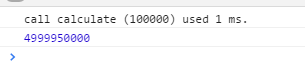
看完上述內容,你們對如何在JavaScript中使用裝飾器函數有進一步的了解嗎?如果還想了解更多知識或者相關內容,請關注億速云行業資訊頻道,感謝大家的支持。
免責聲明:本站發布的內容(圖片、視頻和文字)以原創、轉載和分享為主,文章觀點不代表本網站立場,如果涉及侵權請聯系站長郵箱:is@yisu.com進行舉報,并提供相關證據,一經查實,將立刻刪除涉嫌侵權內容。