溫馨提示×
您好,登錄后才能下訂單哦!
點擊 登錄注冊 即表示同意《億速云用戶服務條款》
您好,登錄后才能下訂單哦!
這篇文章主要介紹了微信小程序中如何實現輪播圖,具有一定借鑒價值,感興趣的朋友可以參考下,希望大家閱讀完這篇文章之后大有收獲,下面讓小編帶著大家一起了解一下。
業務需求:
5個圖片輪番播放,可以左右滑動,點擊指示點可以切換圖片
重點說明:
由于微信小程序,整個項目編譯后的大小不能超過1M
查看做輪播圖功能的一張圖片大小都已經有100+k了
那么我們可以把圖片放在服務器上,發送請求來獲取。
index.wxml:
這里使用小程序提供的<swiper>組件
autoplay:自動播放
interval:自動切換時間
duration:滑動動畫的時長
current:當前所在的頁面
bindchange:current 改變時會觸發 change 事件
由于<swiper>組件提供的指示點樣式比較單一,另外再自定義指示點的樣式
<view class="recommend" >
<view class="swiper-container">
<swiper autoplay="auto" interval="5000" duration="500" current="{{swiperCurrent}}" bindchange="swiperChange" class="swiper">
<block wx:for="{{slider}}" wx:key="unique">
<swiper-item data-id="{{item.id}}" data-url="{{item.linkUrl}}">
<image src="{{item.picUrl}}" class="img"></image>
</swiper-item>
</block>
</swiper>
<view class="dots">
<block wx:for="{{slider}}" wx:key="unique">
<view class="dot{{index == swiperCurrent ? ' active' : ''}}" bindtap="chuangEvent" id="{{index}}">{{index+1}}</view>
</block>
</view>
</view>
</view>index.wxss:
.swiper-container{
position: relative;
}
.swiper-container .swiper{
height: 300rpx;
}
.swiper-container .swiper .img{
width: 100%;
height: 100%;
}
.swiper-container .dots{
position: absolute;
right: 40rpx;
bottom: 20rpx;
display: flex;
justify-content: center;
}
.swiper-container .dots .dot{
margin: 0 10rpx;
width: 28rpx;
height: 28rpx;
background: #fff;
border-radius: 50%;
transition: all .6s;
font: 300 18rpx/28rpx "microsoft yahei";
text-align: center;
}
.swiper-container .dots .dot.active{
background: #f80;
color:#fff;
} index.js:
//導入js
var util = require('../../utils/util.js')
Page({
data: {
slider: [],
swiperCurrent: 0
},
onLoad: function () {
var that = this;
//網絡訪問,獲取輪播圖的圖片
util.getRecommend(function(data){
that.setData({
slider: data.data.slider
})
});
},
//輪播圖的切換事件
swiperChange: function(e){
//只要把切換后當前的index傳給<swiper>組件的current屬性即可
this.setData({
swiperCurrent: e.detail.current
})
},
//點擊指示點切換
chuangEvent: function(e){
this.setData({
swiperCurrent: e.currentTarget.id
})
}
})utils.js:
//網絡訪問
function getRecommend(callback) {
wx.request({
url: 'https://c.y.qq.com/musichall/fcgi-bin/fcg_yqqhomepagerecommend.fcg',
data: {
g_tk: 5381,
uin: 0,
format: 'json',
inCharset: 'utf-8',
outCharset: 'utf-8',
notice: 0,
platform: 'h6',
needNewCode: 1,
_: Date.now()
},
method: 'GET',
header: {'content-Type': 'application/json'},
success: function(res){
if(res.statusCode == 200){
callback(res.data);
}
}
})
}
module.exports = {
getRecommend: getRecommend
}運行:
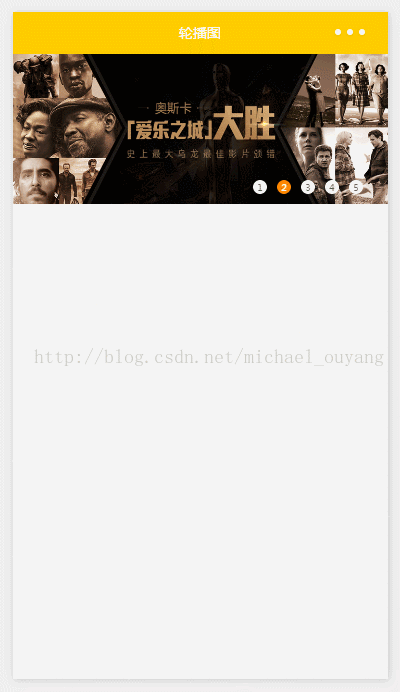
感謝你能夠認真閱讀完這篇文章,希望小編分享的“微信小程序中如何實現輪播圖”這篇文章對大家有幫助,同時也希望大家多多支持億速云,關注億速云行業資訊頻道,更多相關知識等著你來學習!
免責聲明:本站發布的內容(圖片、視頻和文字)以原創、轉載和分享為主,文章觀點不代表本網站立場,如果涉及侵權請聯系站長郵箱:is@yisu.com進行舉報,并提供相關證據,一經查實,將立刻刪除涉嫌侵權內容。