您好,登錄后才能下訂單哦!
您好,登錄后才能下訂單哦!
這篇文章將為大家詳細講解有關JS中表單提交驗證的示例分析,小編覺得挺實用的,因此分享給大家做個參考,希望大家閱讀完這篇文章后可以有所收獲。
在進行表單提交時,需要對輸入框和文本域等的value的合理性進行驗證,可以編寫form的onSubmit事件,代碼,踩過的坑;注意點:
1、只有通過form里面的 <button type="submit" >提交</button>進行表單的提交才會觸發form的onSubmit事件,如果是通過button的onclick事件進行表單提交則不會觸發form的onSubmit事件
2、 onSubmit事件的正確寫法是:<form action="" method="post" onsubmit="return checkFrom();">注意寫上 return ,不寫沒有作用
function checkFrom(){
var username=$('#username').val();
alert(username);
var pwd=$('#pwd').val();
if(username==null || username==""){
$('#codeInfo').html("請輸入用戶名");
$('#username').focus();
return false;
}else if(pwd==null || pwd==""){
$('#codeInfo').html("請輸入密碼");
$('#pwd').focus();
return false;
}else{
return true;
}
}3、HTML5,input 提供很多新型的type,省去了我們寫JavaScript正則表達式來限定輸入值的類型的時間,比如,number,email,tel等等,表示需要輸入合法的數字,郵箱,電話號碼等。但是我發現將type設置為number之后,讓它只接受數字的輸入,會出現兩個三角形,用于調整數字的大小(加1減1),
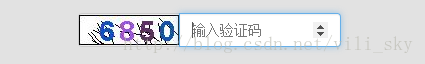
很明顯,有些場合我們不需要它們,影響美觀度,可利用以下方法將其去掉

<style type="text/css">
input::-webkit-outer-spin-button,
input::-webkit-inner-spin-button{
-webkit-appearance: none !important;
margin: 0;
}
input[type="number"]{-moz-appearance:textfield;}
</style>4、驗證碼是常常見到的小部件,獲取驗證碼,點擊刷新,應傳遞一個參數避免多次獲取同一個驗證碼,這時候常常考慮時間戳或者隨機數,此處采用隨機數
<div class="form-group input-group"> <span class="input-group-addon" > <img alt="驗證碼" src="<%=basePath %>code/verifyCode" title="看不清可點擊刷新驗證碼" onclick="this.src='<%=basePath %>code/verifyCode?d='+Math.random();"></span> <input type="number" class="form-control" id="code" placeholder="輸入驗證碼" onblur="validateCode(this.value)"/> </div>
5、來個綜合的代碼吧
<style type="text/css">
input::-webkit-outer-spin-button,
input::-webkit-inner-spin-button{
-webkit-appearance: none !important;
margin: 0;
}
input[type="number"]{-moz-appearance:textfield;}
</style>
<script type="text/javascript">
function checkFrom(){
var username=$('#username').val();
alert(username);
var pwd=$('#pwd').val();
if(username==null || username==""){
$('#codeInfo').html("請輸入用戶名");
$('#username').focus();
return false;
}else if(pwd==null || pwd==""){
$('#codeInfo').html("請輸入密碼");
$('#pwd').focus();
return false;
}else{
return true;
}
}
</script>form表單部分:
<form role="form" action="" method="post" onsubmit="return checkFrom();"> <hr /> <h6>Enter Details to Login</h6> <br /> <div class="form-group input-group"> <span class="input-group-addon"><i class="fa fa-tag"></i></span> <input type="text" class="form-control" placeholder="Your Username " name="username" id="username" /> </div> <div class="form-group input-group"> <span class="input-group-addon"><i class="fa fa-lock"></i></span> <input type="password" class="form-control" placeholder="Your Password" name="pwd" id="pwd" /> </div> <div class="form-group input-group"> <span class="input-group-addon" > <img alt="驗證碼" src="獲取驗證碼的URL" title="看不清可點擊刷新驗證碼" onclick="this.src='獲取驗證碼的URL?d='+Math.random();"></span> <input type="number" class="form-control" id="code" placeholder="輸入驗證碼" onblur="validateCode(this.value)" /> </div> <div class="form-group input-group"> <span id="codeInfo" ></span> </div> <div class="form-group"> <label class="checkbox-inline"> <input type="checkbox" /> Remember me </label> <span class="pull-right"> <a href="index.html" rel="external nofollow" >Forget password ? </a> </span> </div> <button type="submit" class="btn btn-primary ">Login Now</button> </form>
關于“JS中表單提交驗證的示例分析”這篇文章就分享到這里了,希望以上內容可以對大家有一定的幫助,使各位可以學到更多知識,如果覺得文章不錯,請把它分享出去讓更多的人看到。
免責聲明:本站發布的內容(圖片、視頻和文字)以原創、轉載和分享為主,文章觀點不代表本網站立場,如果涉及侵權請聯系站長郵箱:is@yisu.com進行舉報,并提供相關證據,一經查實,將立刻刪除涉嫌侵權內容。