溫馨提示×
您好,登錄后才能下訂單哦!
點擊 登錄注冊 即表示同意《億速云用戶服務條款》
您好,登錄后才能下訂單哦!
這篇文章給大家分享的是有關jQuery plugin animsition怎么用的內容。小編覺得挺實用的,因此分享給大家做個參考,一起跟隨小編過來看看吧。
用法整理
下載地址:https://github.com/blivesta/animsition
文檔地址:http://git.blivesta.com/animsition/
實現的效果是,各種不同效果的轉場效果
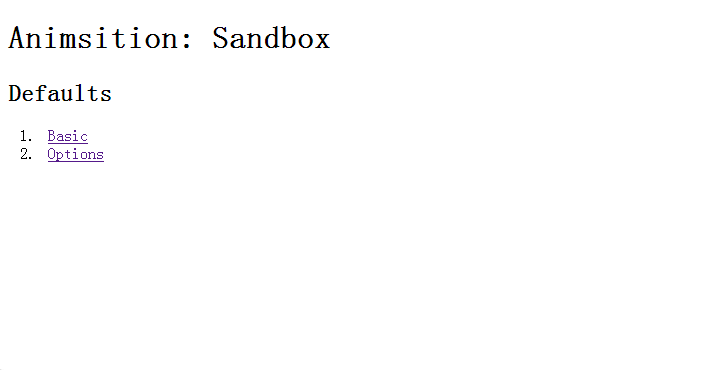
<div class="animsition">
<div class="item bg-indigo">
<h2>Animsition: Sandbox</h2>
</div>
<h3>Defaults</h3>
<ol>
<li><a class="animsition-link" data-animsition-out-class="rotate-out"
data-animsition-out-duration="500" href="page1.html" rel="external nofollow" >Basic</a></li>
<li><a class="animsition-link" data-animsition-out-class="rotate-out"
data-animsition-out-duration="500" href="page2.html" rel="external nofollow" >Options</a></li>
</ol>
</div>
<script src="jquery-3.2.1.min.js"></script>
<script src="js/animsition.js"></script>
<script>
$(document).ready(function() {
$(".animsition").animsition({
inClass: 'flip-in-y',
outClass: 'flip-out-y',
inDuration: 1500,
// outDuration: 800,
linkElement: '.animsition-link',
// e.g. linkElement: 'a:not([target="_blank"]):not([href^="#"])'
loading: false,
loadingParentElement: 'body', //animsition wrapper element
loadingClass: 'animsition-loading',
loadingInner: '', // e.g '<img src="loading.svg" />'
timeout: false,
timeoutCountdown: 5000,
onLoadEvent: true,
browser: [ 'animation-duration', '-webkit-animation-duration'],
// "browser" option allows you to disable the "animsition" in case the css property in the array is not supported by your browser.
// The default setting is to disable the "animsition" in a browser that does not support "animation-duration".
overlay : false,
overlayClass : 'animsition-overlay-slide',
overlayParentElement : 'body',
// transition: function(url){ window.location.href = url;}
});
});
</script>注意!!!css文件的.animistion類的opacity設置了為0;需要改過來,要不然頁面元素看不到!!!
感謝各位的閱讀!關于“jQuery plugin animsition怎么用”這篇文章就分享到這里了,希望以上內容可以對大家有一定的幫助,讓大家可以學到更多知識,如果覺得文章不錯,可以把它分享出去讓更多的人看到吧!
免責聲明:本站發布的內容(圖片、視頻和文字)以原創、轉載和分享為主,文章觀點不代表本網站立場,如果涉及侵權請聯系站長郵箱:is@yisu.com進行舉報,并提供相關證據,一經查實,將立刻刪除涉嫌侵權內容。