溫馨提示×
您好,登錄后才能下訂單哦!
點擊 登錄注冊 即表示同意《億速云用戶服務條款》
您好,登錄后才能下訂單哦!
本文實例為大家分享了js實現全選取消效果的具體代碼,供大家參考,具體內容如下
<!DOCTYPE html>
<html lang="en">
<head>
<meta charset="UTF-8">
<title>Title</title>
<style>
.hide {
display: none;
}
.c1 {
position: fixed;
left: 0;
top: 0;
bottom: 0;
right: 0;
background-color: black;
opacity: 0.6;
z-index: 9;
}
.c2 {
width: 500px;
height: 400px;
background-color: white;
position: fixed;
left: 50%;
top: 50%;
margin-left: -250px;
margin-top: -300px;
z-index: 10;
}
</style>
</head>
<body >
<div>
<input type="button" value="添加" onclick="ShowModel();"/>
<input type="button" value="全選" onclick="ChooseAll();"/>
<input type="button" value="取消" onclick="CancelAll();"/>
<input type="button" value="反選" onclick="ReverseAll();"/>
<table>
<thead>
<tr>
<th>選擇</th>
<th>主機名</th>
<th>端口</th>
</tr>
</thead>
<tbody id="tb">
<tr>
<td><input type="checkbox"/></td>
<td>1.1.1.1</td>
<td>90</td>
</tr>
<tr>
<td><input type="checkbox"/></td>
<td>1.1.1.2</td>
<td>91</td>
</tr>
<tr>
<td><input type="checkbox"/></td>
<td>1.1.1.3</td>
<td>92</td>
</tr>
</tbody>
</table>
</div>
<!--遮罩層開始-->
<div id="i1" class="c1 hide"></div>
<!--遮罩層結束-->
<!--彈出框開始-->
<div id="i2" class="c2 hide">
<p><input type="text"/></p>
<p><input type="text"/></p>
<p>
<input type="button" value="取消" onclick="HideModel();"/>
<input type="button" value="確定"/>
</p>
</div>
<!--彈出框結束-->
<script>
function ShowModel() {
document.getElementById("i1").classList.remove("hide");
document.getElementById("i2").classList.remove("hide");
}
function HideModel() {
document.getElementById("i1").classList.add("hide");
document.getElementById("i2").classList.add("hide");
}
function ChooseAll() {
var tbody = document.getElementById("tb");
var tb_list = tbody.children;
for (var i = 0; i < tb_list.length; i++) {
var current_tr = tb_list[i];
var checkbox = current_tr.children[0].children[0];
checkbox.checked = true;
}
}
function CancelAll() {
var tbody = document.getElementById("tb");
var tb_list = tbody.children;
for (var i = 0; i < tb_list.length; i++) {
var current_tr = tb_list[i];
var checkbox = current_tr.children[0].children[0];
checkbox.checked = false;
}
}
function ReverseAll() {
var tbody = document.getElementById("tb");
var tb_list = tbody.children;
for (var i = 0; i < tb_list.length; i++) {
var current_tr = tb_list[i];
var checkbox = current_tr.children[0].children[0];
if(checkbox.checked){
checkbox.checked = false;
}else{
checkbox.checked = true;
}
}
}
</script>
</body>
</html>
效果如下:
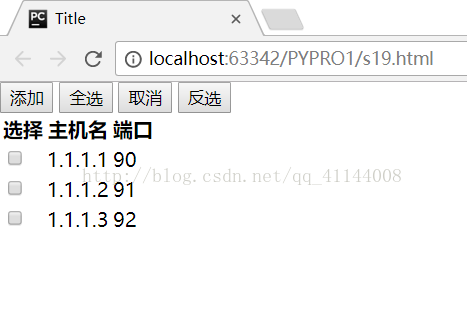
點擊全選反選取消就是相應的效果:

以上就是本文的全部內容,希望對大家的學習有所幫助,也希望大家多多支持億速云。
免責聲明:本站發布的內容(圖片、視頻和文字)以原創、轉載和分享為主,文章觀點不代表本網站立場,如果涉及侵權請聯系站長郵箱:is@yisu.com進行舉報,并提供相關證據,一經查實,將立刻刪除涉嫌侵權內容。