溫馨提示×
您好,登錄后才能下訂單哦!
點擊 登錄注冊 即表示同意《億速云用戶服務條款》
您好,登錄后才能下訂單哦!
我們先來看下具體的演示效果圖
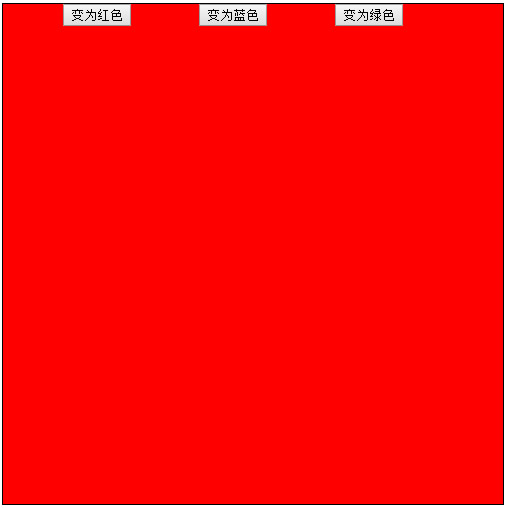
以下就是完整的HTML頁面代碼,大家可以測試下。
<!DOCTYPE html>
<html lang="en">
<head>
<meta charset="UTF-8">
<title>Document</title>
<style>
.big_box{
width: 500px;
height: 500px;
border: 1px solid black;
}
.big_box input{
margin-left: 60px;
}
</style>
<script>
function Change_red(){
var Red=document.getElementById("change_style");
Red.style.backgroundColor="red";
}
function Change_blue(){
var Blue=document.getElementById("change_style");
Blue.style.backgroundColor="blue";
}
function Change_green(){
var Green=document.getElementById("change_style");
Green.style.backgroundColor="green";
}
</script>
</head>
<body>
<div class="big_box" id="change_style">
<input type="button" value="變為紅色" onclick="Change_red()">
<input type="button" value="變為藍色" onclick="Change_blue()">
<input type="button" value="變為綠色" onclick="Change_green()">
</div>
</body>
</html>
免責聲明:本站發布的內容(圖片、視頻和文字)以原創、轉載和分享為主,文章觀點不代表本網站立場,如果涉及侵權請聯系站長郵箱:is@yisu.com進行舉報,并提供相關證據,一經查實,將立刻刪除涉嫌侵權內容。