您好,登錄后才能下訂單哦!
您好,登錄后才能下訂單哦!
使用Angular4怎么實現組件通訊?相信很多沒有經驗的人對此束手無策,為此本文總結了問題出現的原因和解決方法,通過這篇文章希望你能解決這個問題。
1.父→子 input
parent.ts
import { Component } from '@angular/core';
@Component({
selector: 'page-parent',
templateUrl: 'parent.html',
})
export class ParentPage {
i: number = 0;
constructor() {
setInterval(() => {
this.i++;
}, 1000)
}
}parent.html
<ion-header> <ion-navbar> <ion-title>Parent</ion-title> </ion-navbar> </ion-header> <ion-content padding> <h3>Parent</h3> <page-child [content]="i"></page-child> </ion-content>
child.ts
import { Component,Input } from '@angular/core';
@Component({
selector: 'page-child',
templateUrl: 'child.html',
})
export class ChildPage {
@Input() content:string;
constructor() {
}
}child.html
<ion-content padding>
child:{{content}}
</ion-content>結果:
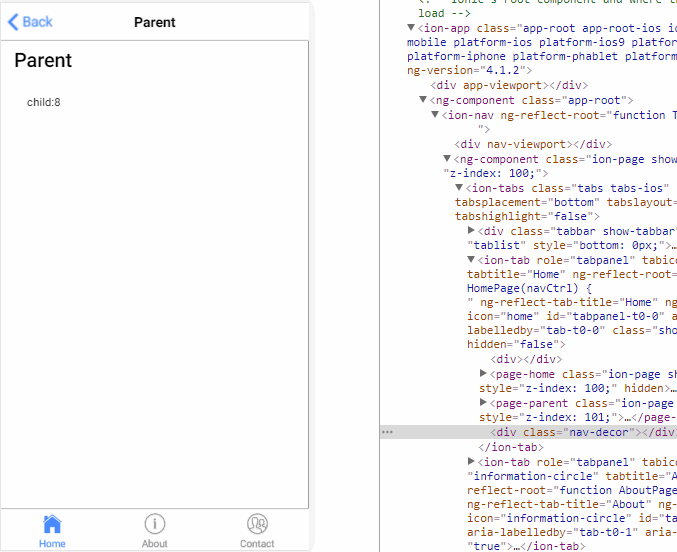
2.子→父 output
parent.ts
import { Component } from '@angular/core';
@Component({
selector: 'page-parent',
templateUrl: 'parent.html',
})
export class ParentPage {
i: number = 0;
numberIChange(i:number){
this.i = i;
}
}parent.html
<ion-header>
<ion-navbar>
<ion-title>Parent</ion-title>
</ion-navbar>
</ion-header>
<ion-content padding>
<h3>Parent:{{i}}</h3>
<page-child (changeNumber)="numberIChange($event)"></page-child>
</ion-content>child.ts
import { Component, EventEmitter, Output } from '@angular/core';
@Component({
selector: 'page-child',
templateUrl: 'child.html',
})
export class ChildPage {
@Output() changeNumber: EventEmitter<number> = new EventEmitter();
Number: number = 0;
constructor() {
setInterval(() => {
this.changeNumber.emit(++this.Number);
}, 1000)
}
}child.html
<ion-content padding> child </ion-content>
結果:
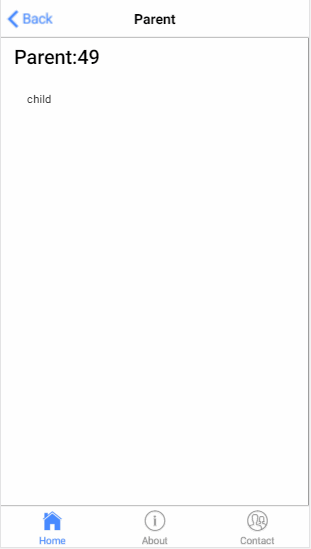
3.子獲得父實例
parent.ts
import { Component } from '@angular/core';
@Component({
selector: 'page-parent',
templateUrl: 'parent.html',
})
export class ParentPage {
i:number = 0;
}parent.html
<ion-header>
<ion-navbar>
<ion-title>Parent</ion-title>
</ion-navbar>
</ion-header>
<ion-content padding>
<h2>parent: {{i}}</h2>
<page-child></page-child>
</ion-content>child.ts
import { Component, Input, EventEmitter, Output,Host,Inject,forwardRef } from '@angular/core';
import{ParentPage} from '../parent/parent';
@Component({
selector: 'page-child',
templateUrl: 'child.html',
})
export class ChildPage {
constructor( @Host() @Inject(forwardRef(() => ParentPage)) app: ParentPage) {
setInterval(() => {
app.i++;
}, 1000);
}
}child.html
<ion-content padding> child </ion-content>
結果:
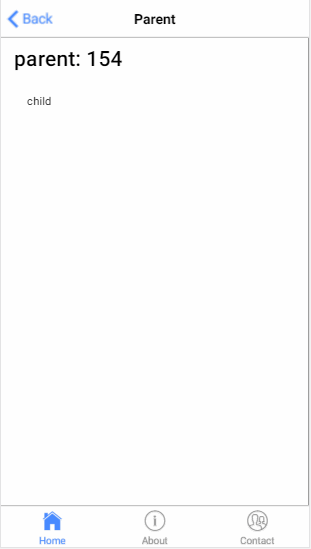
4.父獲得子實例
parent.ts
import {ViewChild, Component } from '@angular/core';
import{ChildPage}from '../child/child';
@Component({
selector: 'page-parent',
templateUrl: 'parent.html',
})
export class ParentPage {
@ViewChild(ChildPage) child:ChildPage;
ngAfterViewInit() {
setInterval(()=> {
this.child.i++;
}, 1000)
}
}parent.html
<ion-header>
<ion-navbar>
<ion-title>Parent</ion-title>
</ion-navbar>
</ion-header>
<ion-content padding>
<h2>parent {{i}}</h2>
<page-child></page-child>
</ion-content>child.ts
import { Component, Input, EventEmitter, Output,Host,Inject,forwardRef } from '@angular/core';
@Component({
selector: 'page-child',
templateUrl: 'child.html',
})
export class ChildPage {
i:number = 0;
}child.html
<ion-content padding>
<h3>child {{i}}</h3>
</ion-content>結果:
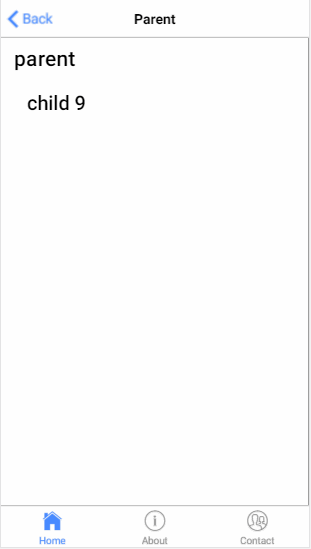
5.service
parent.ts
import { Component } from '@angular/core';
import{myService}from '../child/myService'
@Component({
selector: 'page-parent',
templateUrl: 'parent.html',
})
export class ParentPage {
i:number=0;
constructor(service:myService) {
setInterval(()=> {
service.i++;
}, 1000)
}
}parent.html
<ion-header>
<ion-navbar>
<ion-title>Parent</ion-title>
</ion-navbar>
</ion-header>
<ion-content padding>
<h2>parent {{i}}</h2>
<page-child></page-child>
</ion-content>child.ts
import { Component} from '@angular/core';
import{myService}from "../child/myService"
@Component({
selector: 'page-child',
templateUrl: 'child.html',
})
export class ChildPage {
constructor(public service:myService){
}
}child.html
<ion-content padding>
<h3>child {{service.i}}</h3>
</ion-content>myService.ts
ps:記得在app.module.ts 加上providers: [KmyService]
import{Injectable } from '@angular/core';
@Injectable()
export class KmyService {
i:number = 0;
}結果:
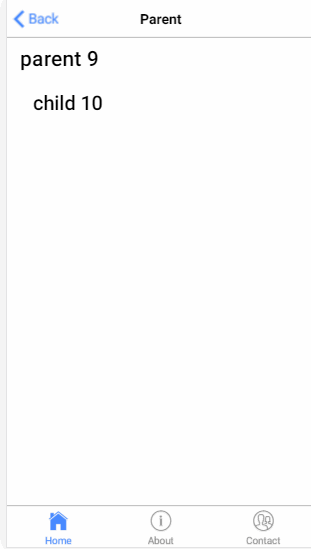
6.EventEmitter
myService.ts
import {Component,Injectable,EventEmitter} from '@angular/core';
@Injectable()
export class myService {
change: EventEmitter<number>;
constructor(){
this.change = new EventEmitter();
}
}parent.ts
import { Component } from '@angular/core';
import{myService}from '../child/myService'
@Component({
selector: 'page-parent',
templateUrl: 'parent.html',
})
export class ParentPage {
i:number = 0;
constructor(service:myService) {
setInterval(()=> {
service.change.emit(++this.i);
}, 1000)
}
}parent.html
<ion-header>
<ion-navbar>
<ion-title>Parent</ion-title>
</ion-navbar>
</ion-header>
<ion-content padding>
<h2>parent {{i}}</h2>
<page-child></page-child>
</ion-content>child.ts
import { Component, EventEmitter} from '@angular/core';
import{myService}from "../child/myService"
@Component({
selector: 'page-child',
templateUrl: 'child.html',
})
export class ChildPage {
i:number = 0;
constructor(public service:myService){
service.change.subscribe((value:number)=>{
this.i = value;
})
}
}child.html
<ion-content padding>
<h3>child {{i}}</h3>
</ion-content>結果:
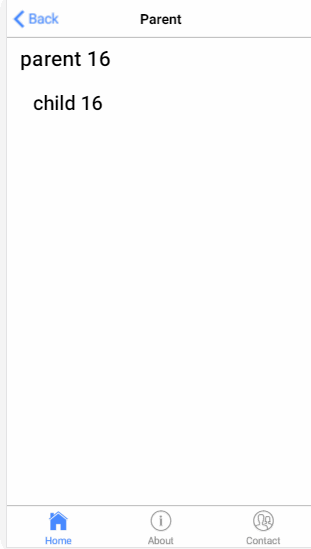
7.訂閱
parent.ts
import { Component } from '@angular/core';
import{myService}from '../child/myService'
@Component({
selector: 'page-parent',
templateUrl: 'parent.html',
})
export class ParentPage {
i:number=0;
constructor(public service:myService) {
setInterval(()=> {
this.service.StatusMission(this.i++);
}, 1000)
}
}parent.html
<ion-header> <ion-navbar> <ion-title>Parent</ion-title> </ion-navbar> </ion-header> <ion-content padding> <h2>parent</h2> <page-child></page-child> </ion-content>
child.ts
import { Component, Injectable } from '@angular/core'
import { myService } from "../child/myService"
import { Subscription } from 'rxjs/Subscription';
@Component({
selector: 'page-child',
templateUrl: 'child.html',
})
export class ChildPage {
i:number=0;
subscription: Subscription;
constructor(private Service: myService) {
this.subscription = Service.Status$.subscribe(message => {
this.i=message;
});
}
ngOnDestroy() {
this.subscription.unsubscribe();
}
}child.html
<ion-content padding>
<h3>child {{i}}</h3>
</ion-content>myService.ts
import { Injectable } from '@angular/core';
import { Subject } from 'rxjs/Subject';
@Injectable()
export class myService {
private Source=new Subject<any>();
Status$=this.Source.asObservable();
StatusMission(message: any) {
this.Source.next(message);
}
}看完上述內容,你們掌握使用Angular4怎么實現組件通訊的方法了嗎?如果還想學到更多技能或想了解更多相關內容,歡迎關注億速云行業資訊頻道,感謝各位的閱讀!
免責聲明:本站發布的內容(圖片、視頻和文字)以原創、轉載和分享為主,文章觀點不代表本網站立場,如果涉及侵權請聯系站長郵箱:is@yisu.com進行舉報,并提供相關證據,一經查實,將立刻刪除涉嫌侵權內容。