您好,登錄后才能下訂單哦!
您好,登錄后才能下訂單哦!
《系統工程師實戰培訓》
-07-部署郵件系統
-01-Exchange Server 2019 on Win 2019 Core
作者:學 無 止 境
QQ交流群:454544014


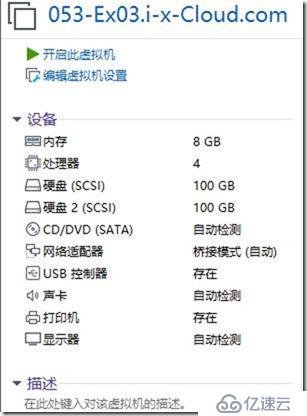
https://docs.microsoft.com/zh-cn/Exchange/plan-and-deploy/prerequisites?view=exchserver-2019
http://www.exchangecn.com/exchange2019/20181125_6001.html
//創建共享
\\10.1.1.100\Soft
.NET Framework 4.7.2
Visual C++ Redistributable Packages for Visual Studio 2013
Unified Communications Managed API 4.0
//映射網絡共享(在三臺Exchange 2019服務器上)
PS C:\> net use M: \\10.1.1.100\Soft /user:i-x-Cloud\administrator
命令成功完成。
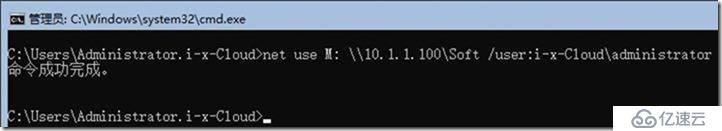
用于準備 Active Directory 的 Exchange 2019 必備組件
a. .NET Framework 4.7.2 或更高版本
Windows 2019 Core 不需要安裝配置 .NET Framework 4.7.2(默認)
b. Visual C++ Redistributable Packages for Visual Studio 2013
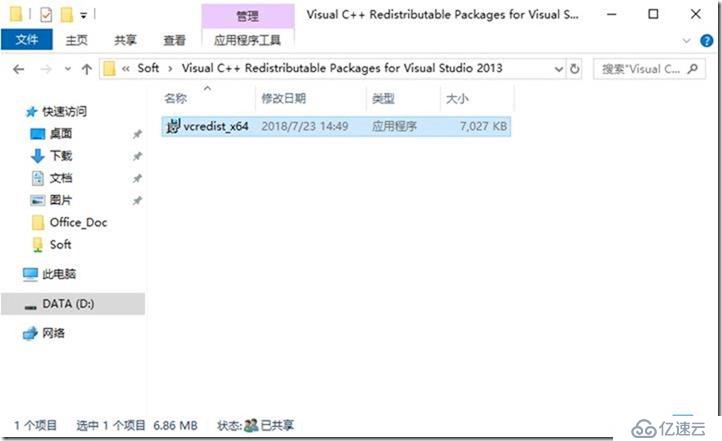
C:\Users\Administrator.i-x-Cloud>net use M: \\10.1.1.100\Soft /user:i-x-Cloud\administrator
命令成功完成。
C:\Users\Administrator.i-x-Cloud>M:
M:\>cd "Visual C++ Redistributable Packages for Visual Studio 2013"
M:\Visual C++ Redistributable Packages for Visual Studio 2013>.\vcredist_x64.exe
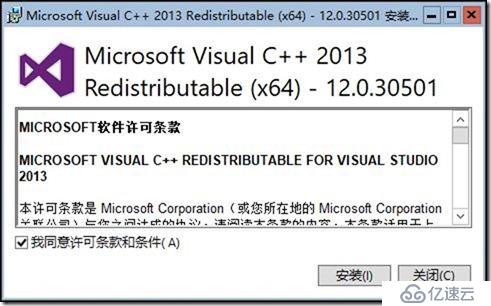
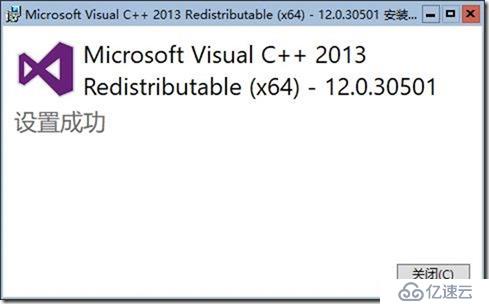
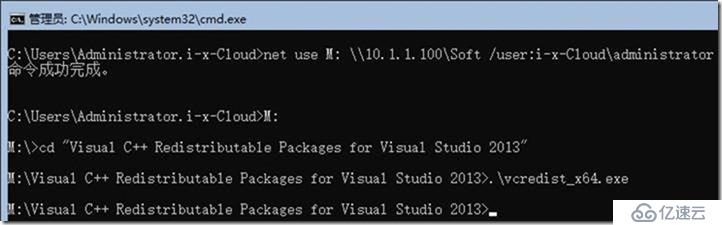
Install-WindowsFeature Server-Media-Foundation
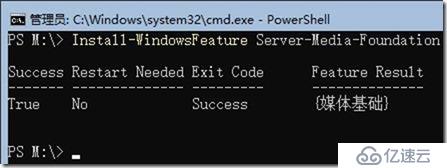
c. 安裝 Unified Communications Managed API 4.0。
此程序包可供下載并位于 Exchange Server 媒體的 \UCMARedist 文件夾中。
//掛載Exchange 2019 ISO
mu_exchange_server_2019_x64_dvd_5fa4d915.iso
PS Z:\> cd .\UCMARedist\
PS Z:\UCMARedist> .\Setup.exe
PS Z:\UCMARedist>
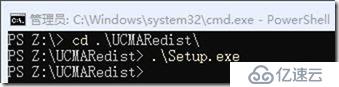
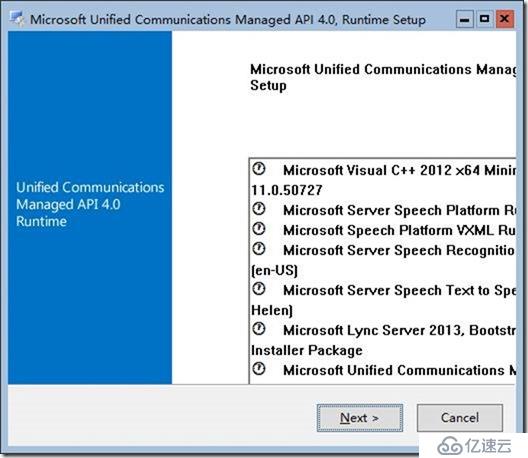
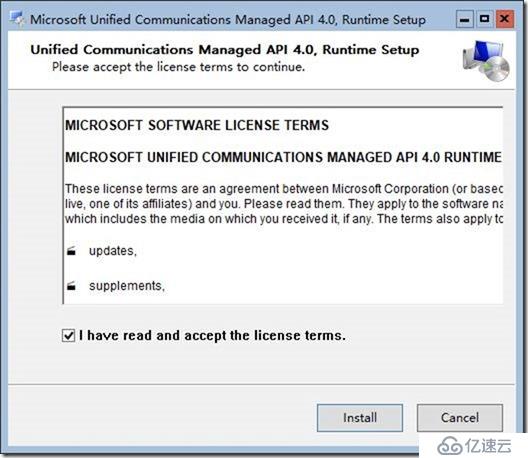
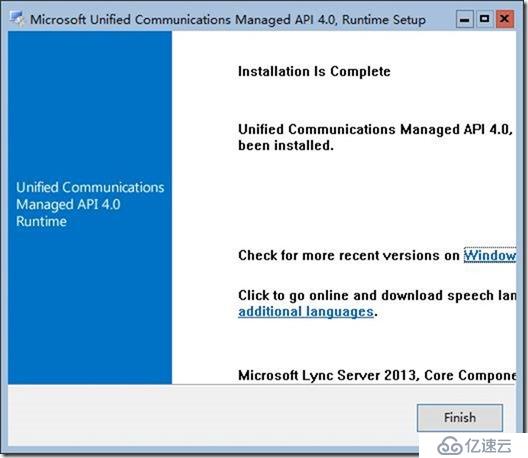
PowerShell
cd \
Install-WindowsFeature RSAT-ADDS

服務器核心:(Server Core:)
復制
Install-WindowsFeature Server-Media-Foundation, NET-Framework-45-Features, RPC-over-HTTP-proxy, RSAT-Clustering, RSAT-Clustering-CmdInterface, RSAT-Clustering-PowerShell, WAS-Process-Model, Web-Asp-Net45, Web-Basic-Auth, Web-Client-Auth, Web-Digest-Auth, Web-Dir-Browsing, Web-Dyn-Compression, Web-Http-Errors, Web-Http-Logging, Web-Http-Redirect, Web-Http-Tracing, Web-ISAPI-Ext, Web-ISAPI-Filter, Web-Metabase, Web-Mgmt-Service, Web-Net-Ext45, Web-Request-Monitor, Web-Server, Web-Stat-Compression, Web-Static-Content, Web-Windows-Auth, Web-WMI, RSAT-ADDS
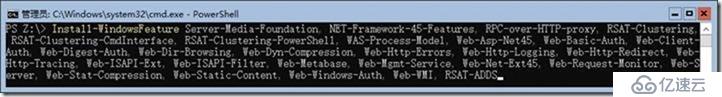
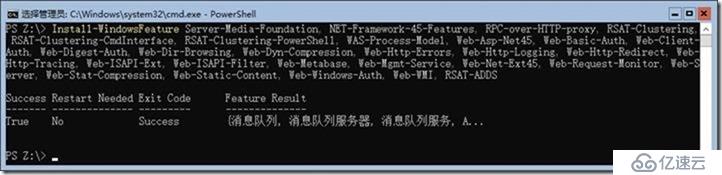
如果遇到以下情況,請重啟,再安裝。(有的重啟一次,可以。)
如果重啟5次不能解決,請退域,再加域(或者恢復快照),再次重做以上步驟。
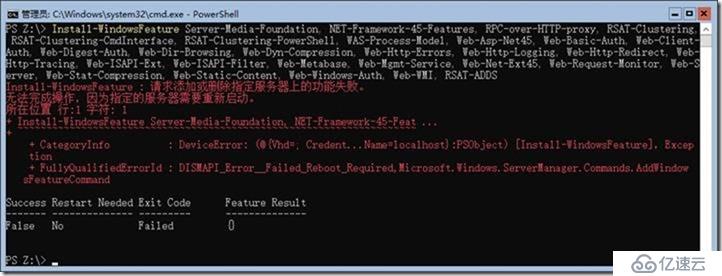
恢復快照,開機,再做以下步驟后,解決問題。
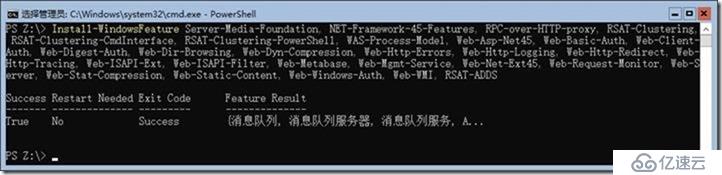
Install-WindowsFeature Server-Media-Foundation, NET-Framework-45-Features, RPC-over-HTTP-proxy, RSAT-Clustering, RSAT-Clustering-CmdInterface, RSAT-Clustering-PowerShell, WAS-Process-Model, Web-Asp-Net45, Web-Basic-Auth, Web-Client-Auth, Web-Digest-Auth, Web-Dir-Browsing, Web-Dyn-Compression, Web-Http-Errors, Web-Http-Logging, Web-Http-Redirect, Web-Http-Tracing, Web-ISAPI-Ext, Web-ISAPI-Filter, Web-Metabase, Web-Mgmt-Service, Web-Net-Ext45, Web-Request-Monitor, Web-Server, Web-Stat-Compression, Web-Static-Content, Web-Windows-Auth, Web-WMI, RSAT-ADDS
下載軟件
Exchange Server 內部版本號和發行日期
https://docs.microsoft.com/zh-cn/Exchange/new-features/build-numbers-and-release-dates?view=exchserver-2019
Get-ExchangeServer | Format-List Name,Edition,AdminDisplayVersion
產品名稱 發布日期 內部版本號 (短格式) 內部版本號 (長格式)
Exchange Server 2019 CU1 2019 年 2 月 12 日 15.2.330.5 15.02.0330.005
掛載ISO ,三臺機一樣操作。
mu_exchange_server_2019_x64_dvd_5fa4d915.ISO
PS C:\Users\Administrator.i-x-Cloud> z:
PS Z:\>
//創建目錄,三臺機一樣操作。
md C:\Program Files\Microsoft\Exchange Server\V15
PowerShell
md D:\'Program Files'
md D:\'Program Files\Microsoft'
md D:\'Program Files\Microsoft\Exchange Server'
md D:\'Program Files\Microsoft\Exchange Server\V15'
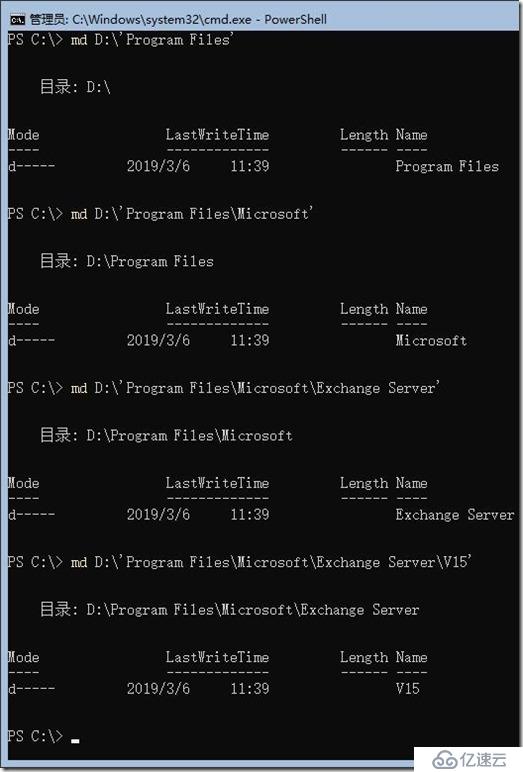
安裝第1臺Exchange 2019
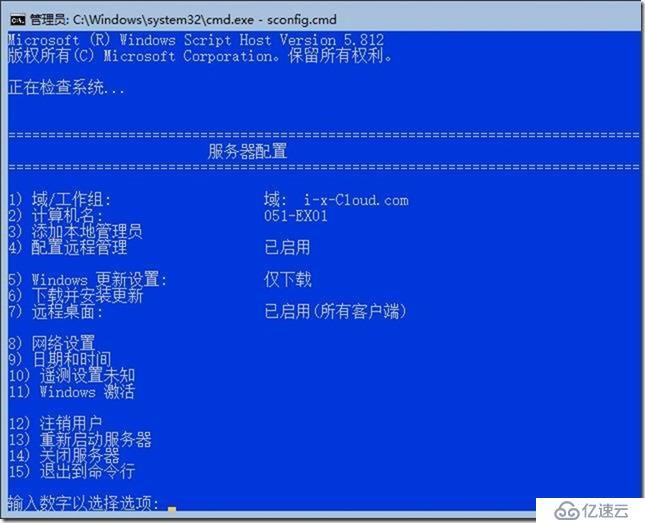
掛載Exchange 2019 IS0
PowerShell
Z:
Extend the Active Directory schema
The first step in getting your organization ready for Exchange 2019 is to extend the Active
Directory schema by running the following command:
“.\Setup.exe /PrepareSchema /IAcceptExchangeServerLicenseTerms”
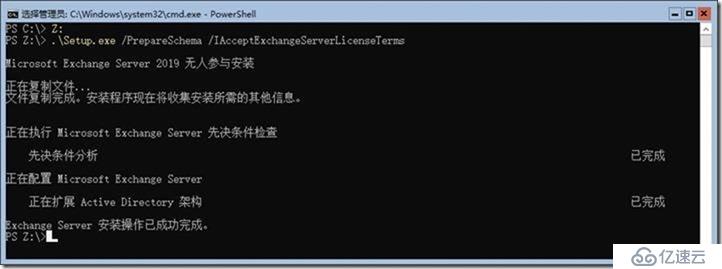
Prepare Active Directory
The second step that Exchange will create containers, objects, and other items in Active
Directory that Exchange Server will use to store information by running the following command:
“.\Setup.exe /PrepareAD /OrganizationName:”i-x-Cloud” /IAcceptExchangeServerLicenseTerms”
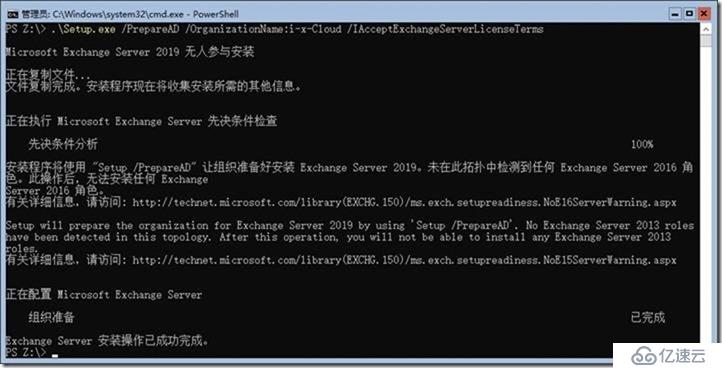
Prepare Active Directory domains
The final step is to prepare the Active Directory domains where Exchange will be installed or
where mail-enabled users will be located by running the following command:
“.\Setup.exe /PrepareAllDomains /IAcceptExchangeServerLicenseTerms”
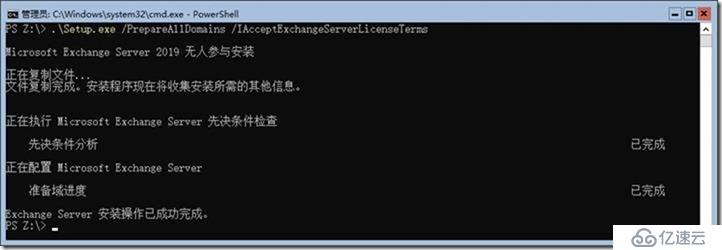
Installation of Exchange Server 2019
After rebooting the server mount the Exchange Server 2019 ISO image in your VM.
Use the following command to start Exchange Server installation. The PowerShell command will
also install the required OS components for Exchange:
.\Setup.exe /m:install /roles:m /IAcceptExchangeServerLicenseTerms /InstallWindowsComponents //參考
.\Setup.exe /M:Install /Roles:Mailbox /TargetDir:"D:\Program Files\Microsoft\Exchange Server\V15" /IAcceptExchangeServerLicenseTerms /InstallWindowsComponents
12:10 開始
13:45 開始
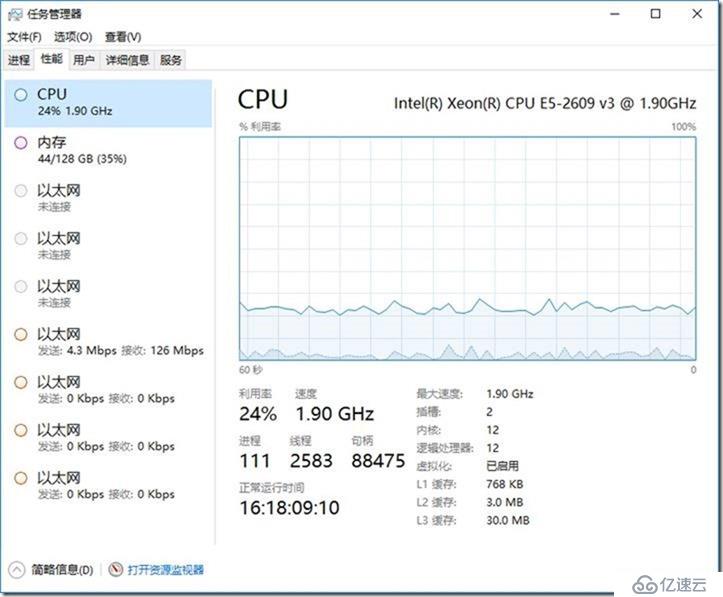
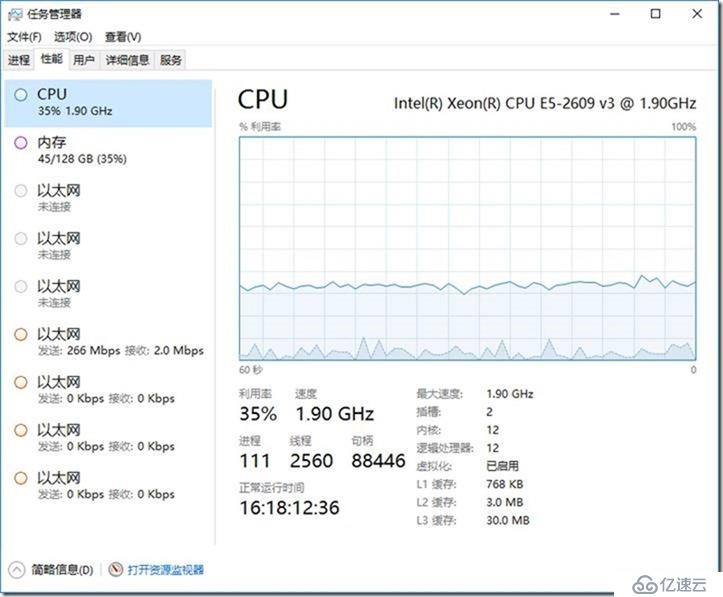
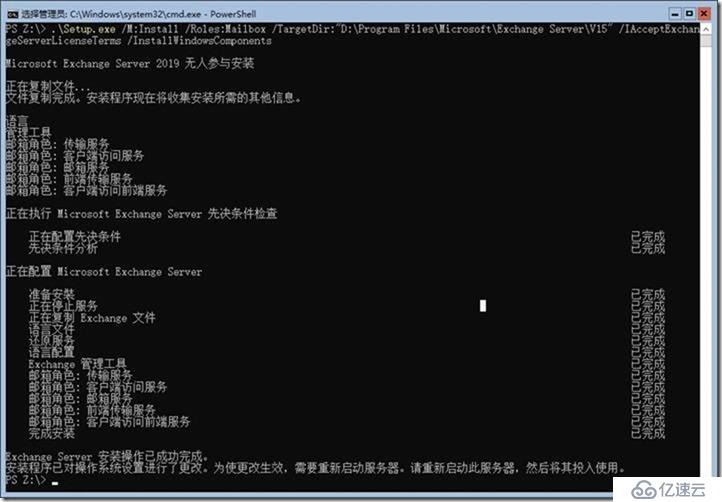
重啟
https://051-ex01.i-x-cloud.com/ECP


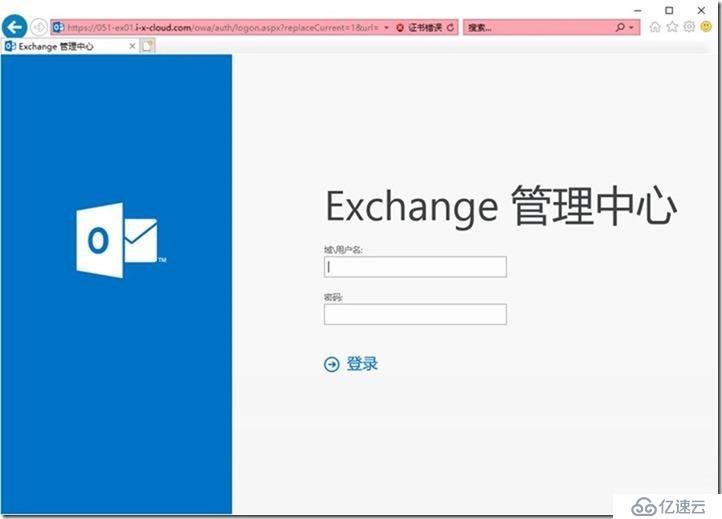
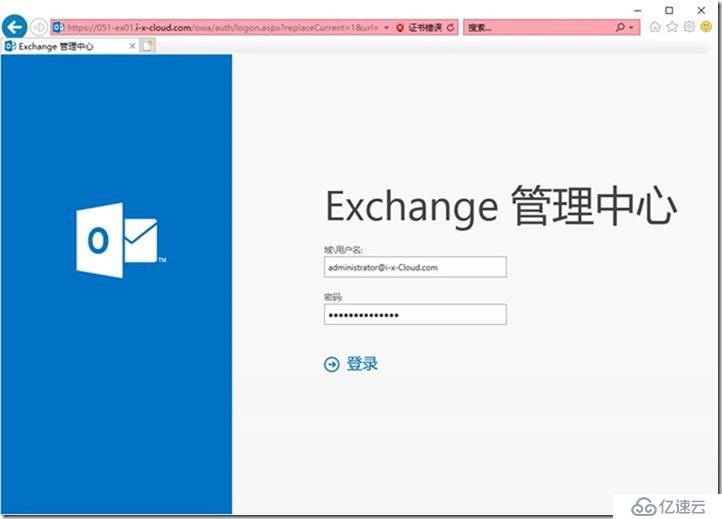
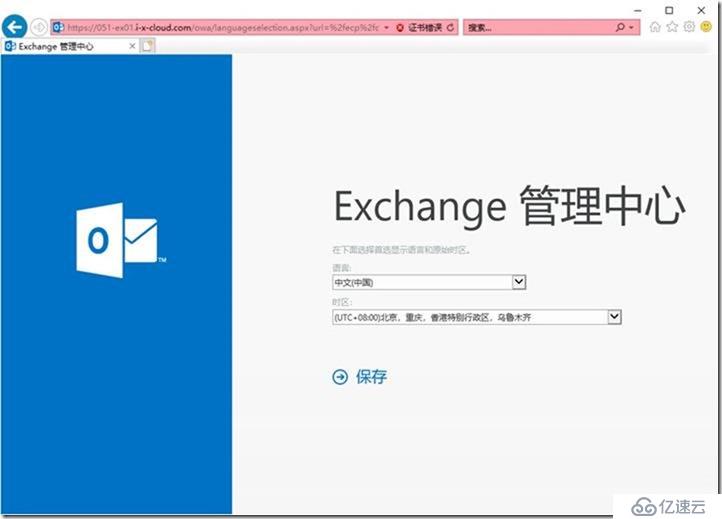


//新建發送連接器

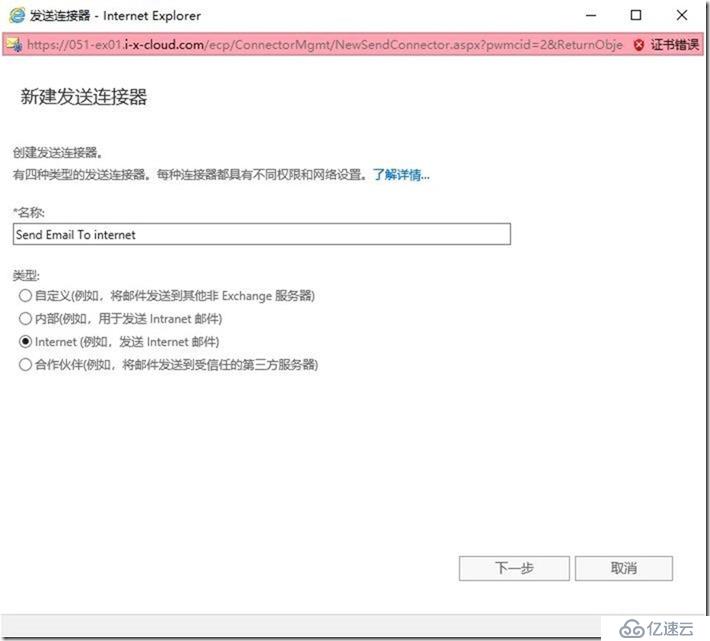
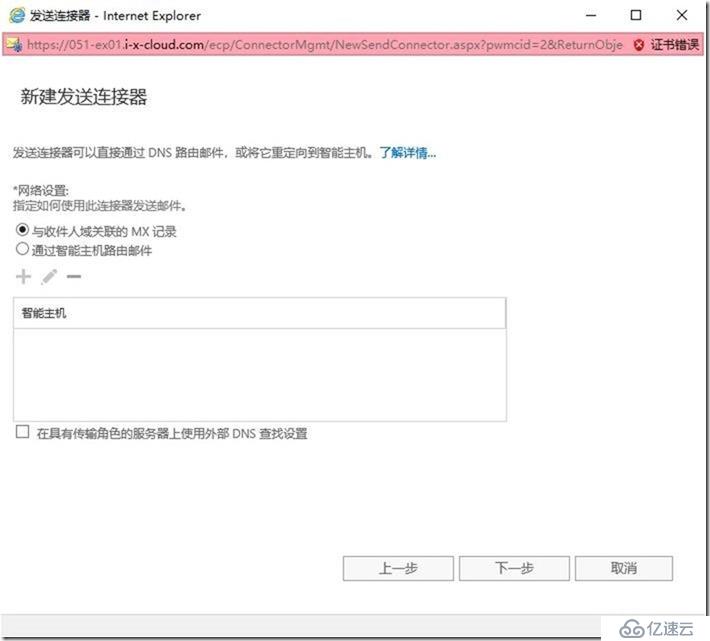
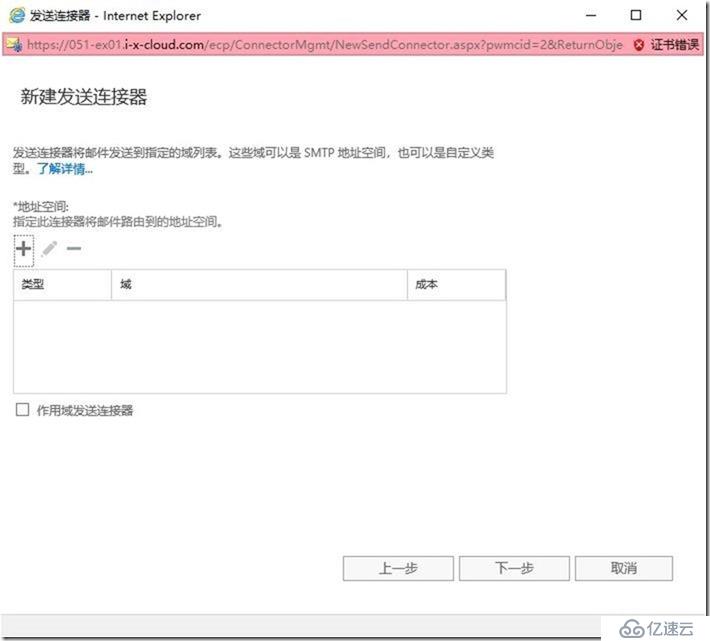
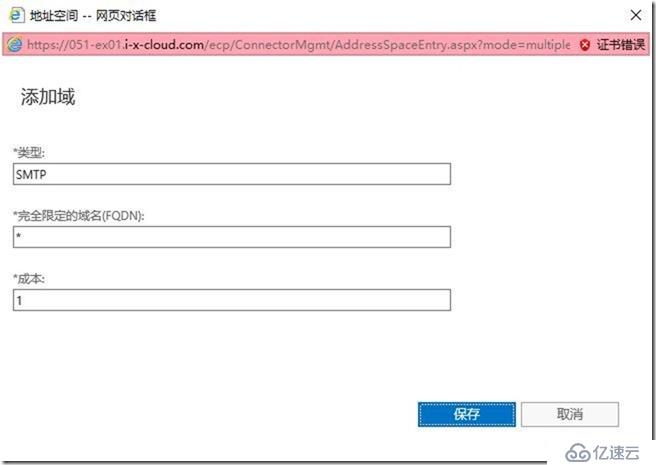
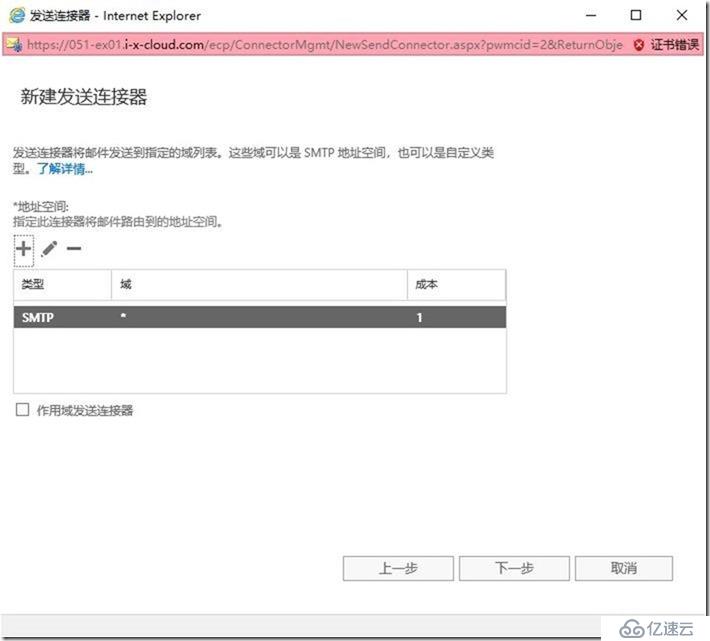
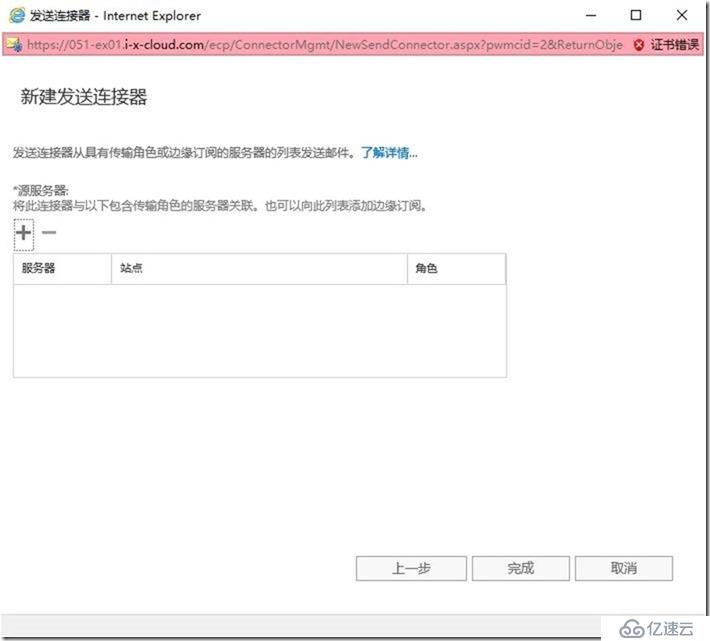
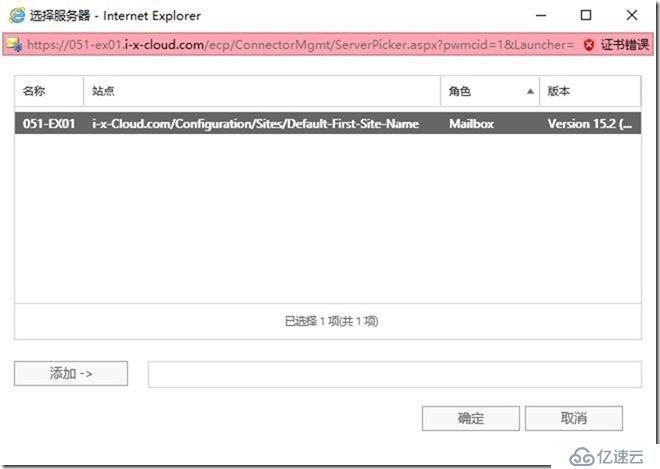
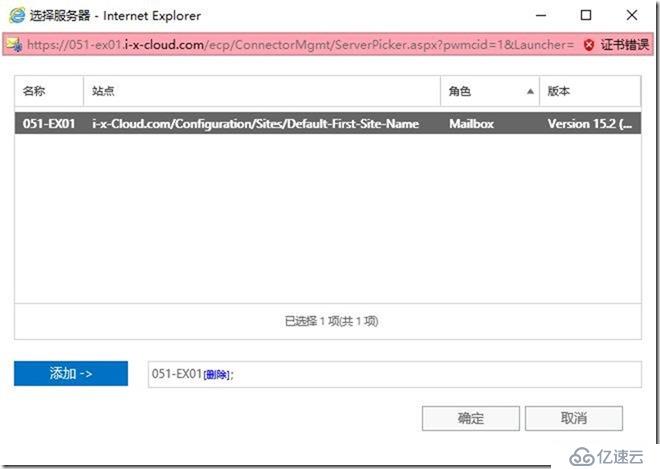
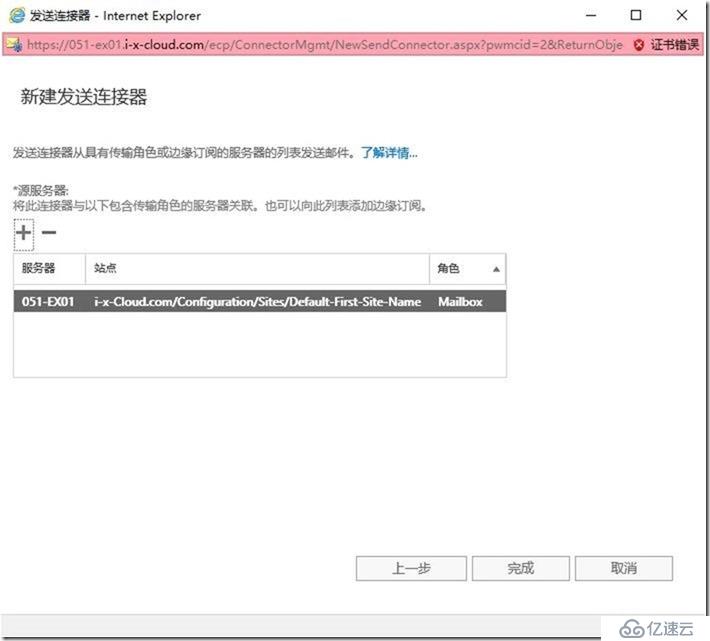

安裝第2臺Exchange 2019
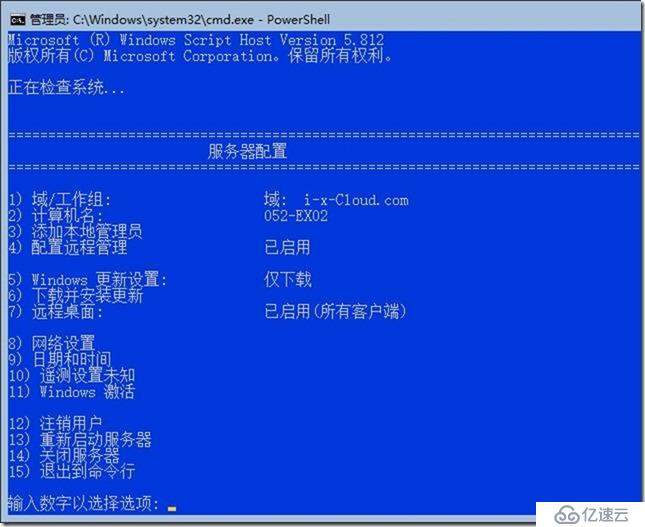
掛載Exchange 2019 IS0
PowerShell
C:
Z:
Installation of Exchange Server 2019
After rebooting the server mount the Exchange Server 2019 ISO image in your VM.
Use the following command to start Exchange Server installation. The PowerShell command will
also install the required OS components for Exchange:
.\Setup.exe /m:install /roles:m /IAcceptExchangeServerLicenseTerms /InstallWindowsComponents
.\Setup.exe /M:Install /Roles:Mailbox /TargetDir:"D:\Program Files\Microsoft\Exchange Server\V15" /IAcceptExchangeServerLicenseTerms /InstallWindowsComponents

重啟
https://052-ex02.i-x-cloud.com/ecp
administrator@i-x-Cloud.com


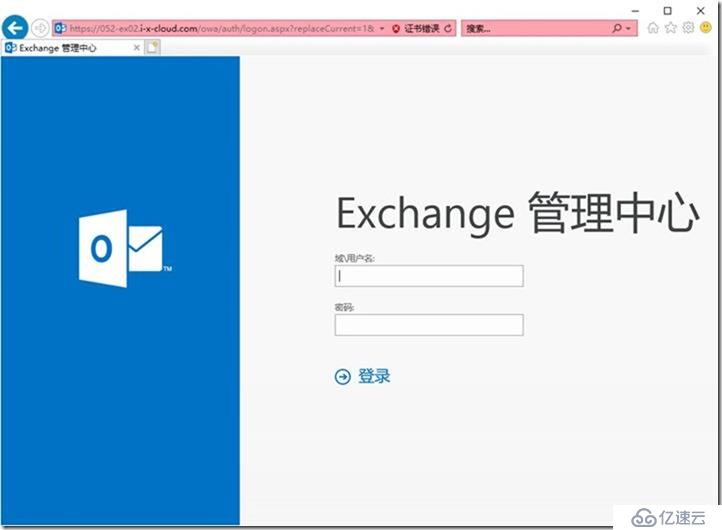
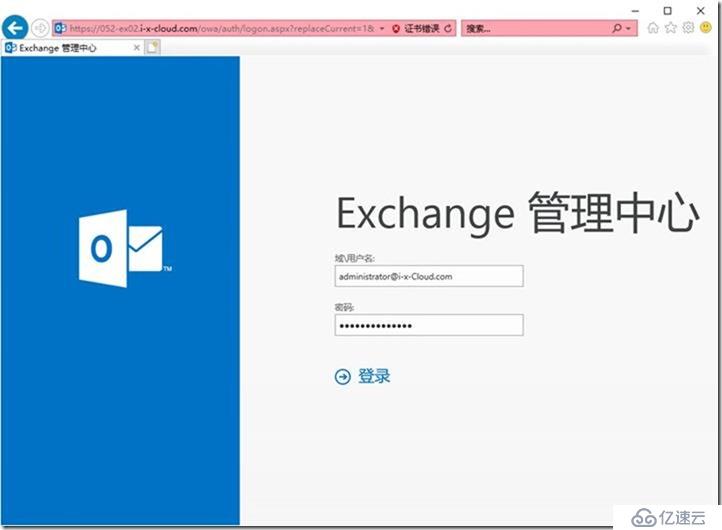





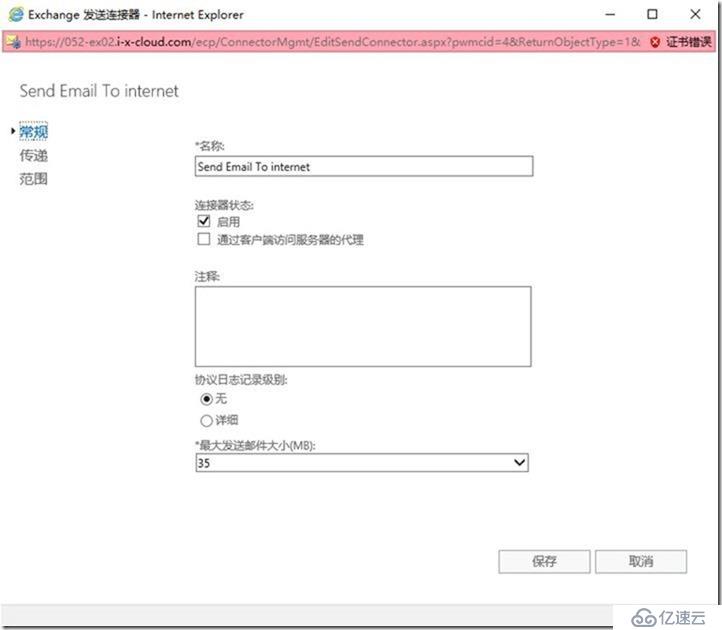
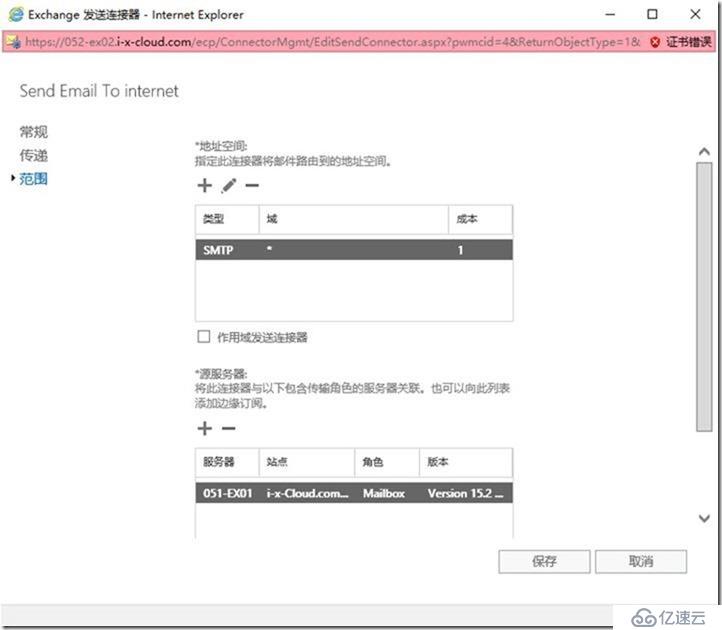
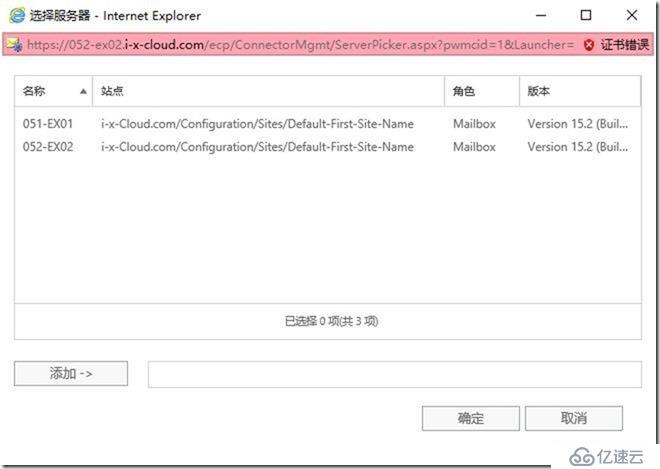
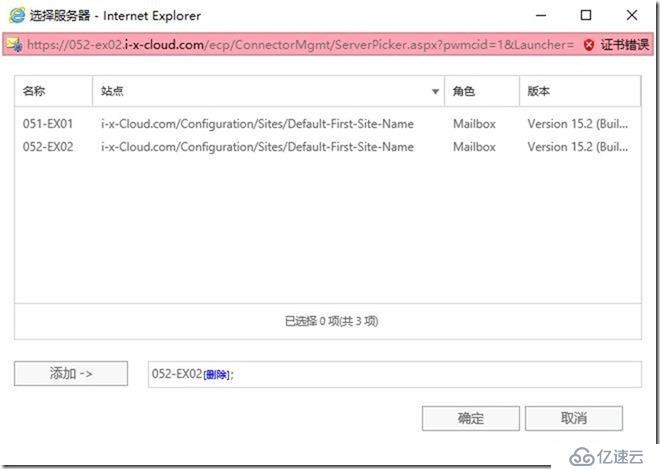
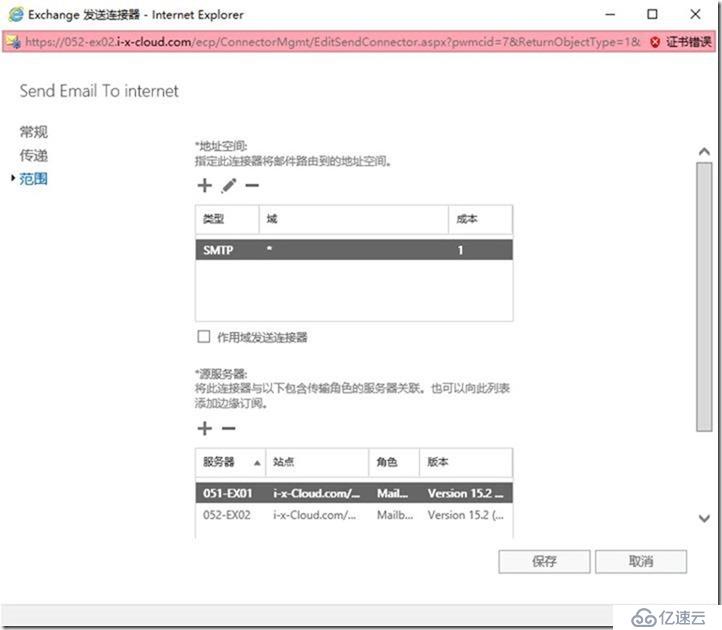

安裝第3臺Exchange 2019
掛載Exchange 2019 IS0
PowerShell
C:
Z:
Installation of Exchange Server 2019
After rebooting the server mount the Exchange Server 2019 ISO image in your VM.
Use the following command to start Exchange Server installation. The PowerShell command will
also install the required OS components for Exchange:
.\Setup.exe /m:install /roles:m /IAcceptExchangeServerLicenseTerms /InstallWindowsComponents
.\Setup.exe /M:Install /Roles:Mailbox /TargetDir:"D:\Program Files\Microsoft\Exchange Server\V15" /IAcceptExchangeServerLicenseTerms /InstallWindowsComponents
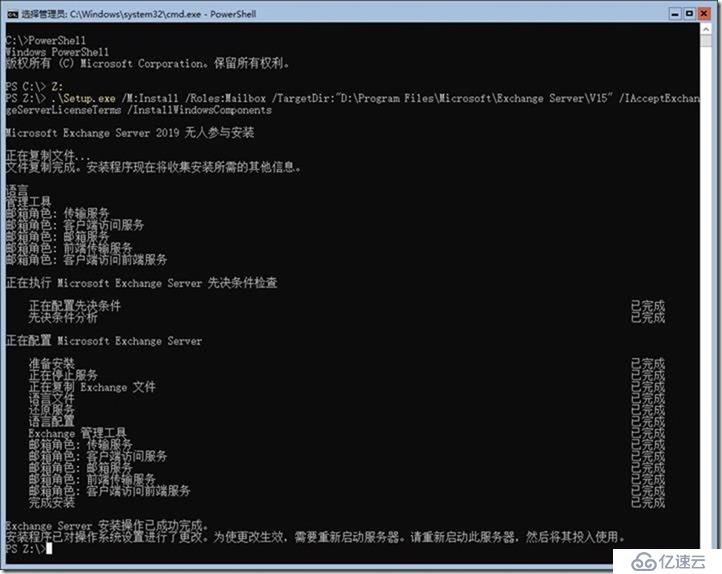
https://053-ex03.i-x-cloud.com/ecp
administrator@i-x-Cloud.com


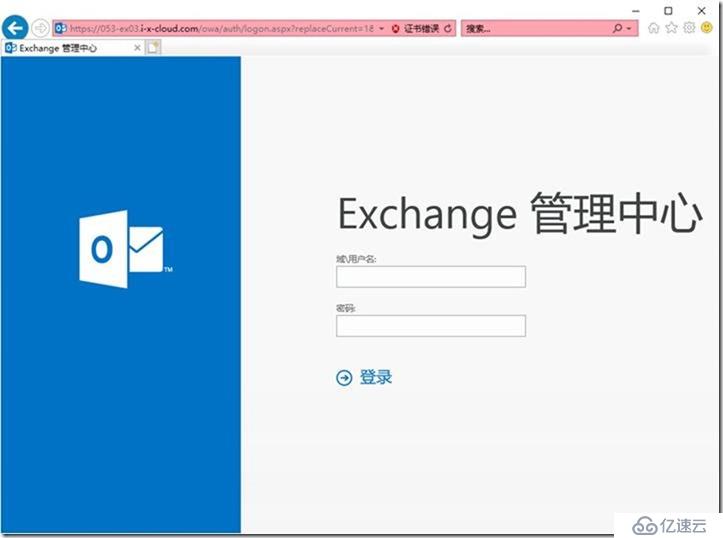
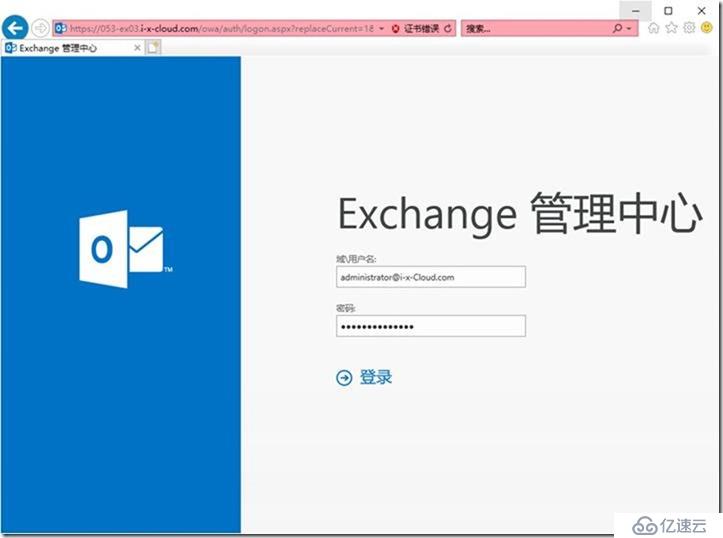



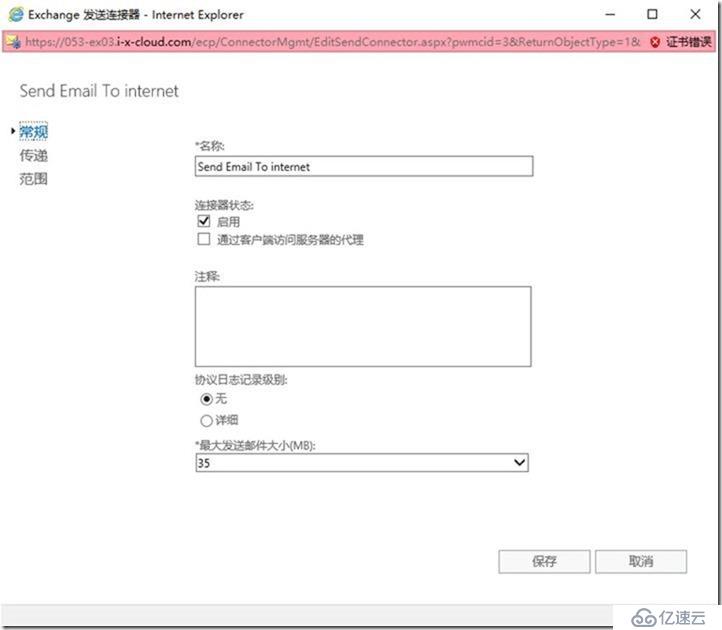
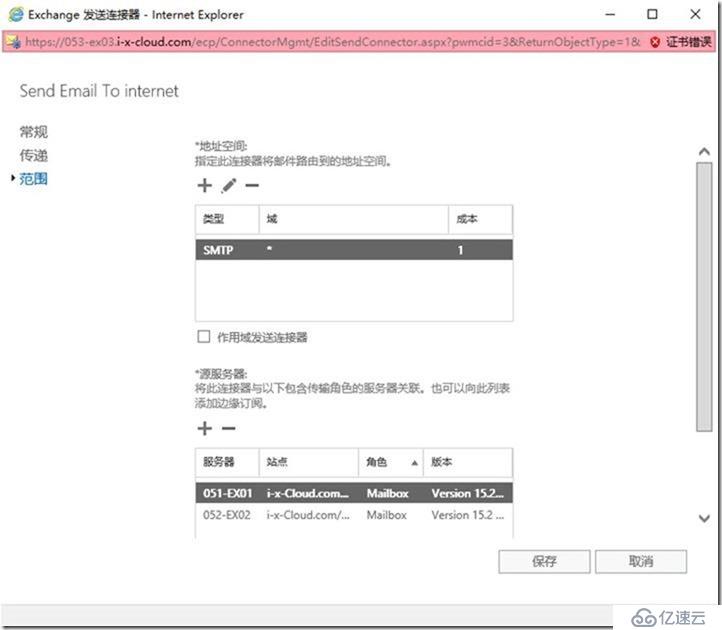
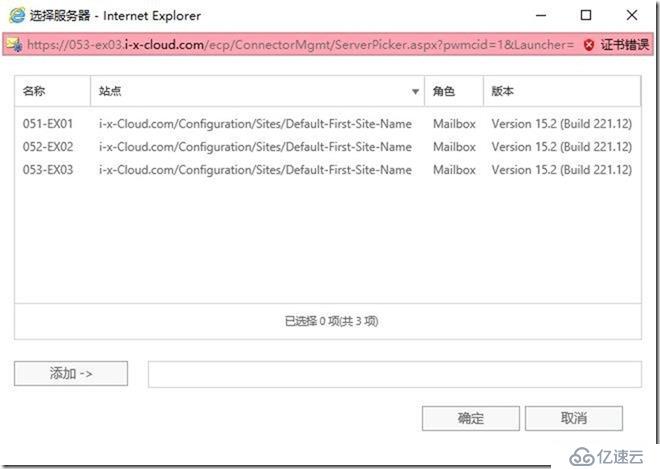
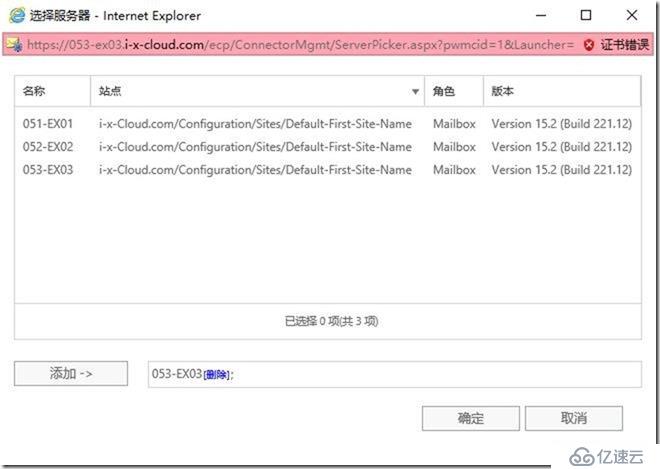
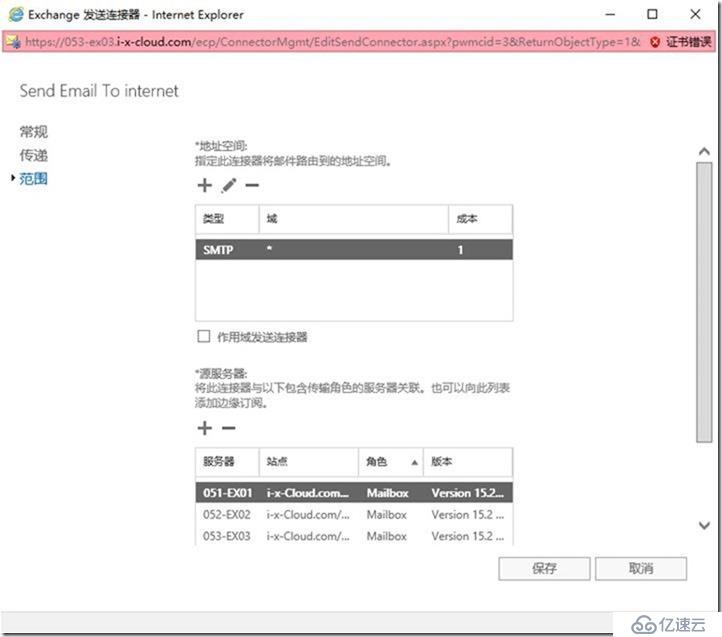

關機
快照
011-DC01
012-DC02
013-DC03
021-CA01
031-WSUS01
041-OOS01
051-Ex01
052-Ex02
053-Ex03
100-Admin01
006-041-051-052-053-OK
接下去配置3臺Exchange 2016服務器,以及高可用。
本文已完成!
免責聲明:本站發布的內容(圖片、視頻和文字)以原創、轉載和分享為主,文章觀點不代表本網站立場,如果涉及侵權請聯系站長郵箱:is@yisu.com進行舉報,并提供相關證據,一經查實,將立刻刪除涉嫌侵權內容。