溫馨提示×
您好,登錄后才能下訂單哦!
點擊 登錄注冊 即表示同意《億速云用戶服務條款》
您好,登錄后才能下訂單哦!
這篇文章將為大家詳細講解有關如何使用vue實現前臺列表數據過濾搜索、分頁效果,小編覺得挺實用的,因此分享給大家做個參考,希望大家閱讀完這篇文章后可以有所收獲。
vue實現列表數據過濾搜索、分頁效果的具體代碼如下
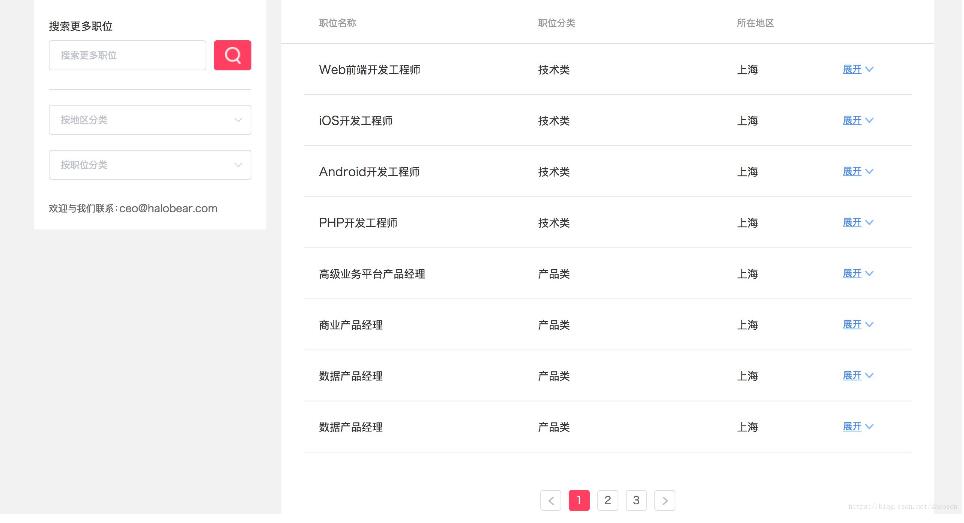
job.vue頁面
<style lang="scss">
.job-wrapper {
padding-top: 50px;
}
.job-left {
float: left;
margin-right: 20px;
padding: 20px;
width: 310px;
background: #fff;
}
.job-serach-title {
margin: 8px 0 10px 0;
color: rgb(51, 51, 51);
font-size: 16px;
}
.job-search-input {
display: flex;
}
.job-keywords {
width: 400px;
}
.job-search-btn {
display: flex;
align-items: center;
justify-content: center;
margin-left: 10px;
width: 50px;
height: 40px;
border-radius: 4px;
background-color: rgb(254, 62, 98);
}
.line {
margin: 25px 0 0 0;
width: 100%;
height: 1px;
background: #dfdfdf;
}
.halogg {
margin-top: 30px;
color: rgb(102, 102, 102);
font-weight: 300;
font-size: 14px;
}
.job-right {
float: right;
width: 870px;
background: #fff;
}
</style>
<style lang="scss">
// 重置樣式
#job-select-1,
#job-select-2 {
margin-top: 20px;
select {
width: 100%;
}
}
</style>
<template>
<article class="job">
<div class="job-content layout">
<div class="job-wrapper">
<div class="job-left">
<div class="job-serach-title">搜索更多職位</div>
<div class="job-search-input">
<input v-model.trim="formData.keywords" @change="searchData" placeholder="搜索更多職位" class="job-keywords" />
<div class="job-search-btn pointer" @click="searchData">
搜
</div>
</div>
<div class="line"></div>
<div class="job-select" id="job-select-1">
<select v-model="formData.address" @change="searchData">
<option v-for="item,index in regionArr" :key="index">{{item.name}}</option>
</select>
</div>
<div class="job-select" id="job-select-2">
<select v-model="formData.title" @change="searchData">
<option v-for="(item,index) in searchList" :key="index">{{item}}</option>
</select>
</div>
</div>
<div class="job-right">
<joblist></joblist>
</div>
</div>
</div>
</article>
</template>
<script>
import joblist from 'src/components/job/list';
import { mapGetters, mapActions, mapMutations } from 'vuex';
export default {
name: 'reportFormIndex',
data() {
return {
formData: {
title: '',
address: '',
keywords: '',
},
};
},
computed: {
...mapGetters(['searchList', 'regionArr', 'show']),
},
watch: {},
title() {
return '行業';
},
methods: {
...mapActions(['getData']),
// select 選中后的回調數據
searchData() {
const payload = {
formData: Object.assign({}, this.formData),
pageIndex: 0, // 每次搜索后, 顯示搜索結果的第一頁
};
this.$store.commit('setState', payload);
},
},
mounted() {
this.$nextTick(() => {
this.getData();
});
},
components: {
joblist,
},
};
</script>組件list.vue
<style lang="scss">
.list-header {
position: relative;
display: flex;
padding: 25px 30px 20px 30px;
color: rgb(153, 153, 153);
font-size: 14px;
&:after {
position: absolute;
right: 0;
bottom: 0;
left: 0;
display: inline-block;
width: 100%;
height: 1px;
background-color: #dfdfdf;
content: '';
}
}
.l-header-item-1 {
padding-left: 20px;
width: 37.3%;
}
.l-header-item-2 {
padding-left: 10px;
width: 32.7%;
}
.l-header-item-3 {
padding-left: 10px;
width: 18.7%;
}
.l-header-item-4 {
display: flex;
width: 11.3%;
.open {
color: #3e8bf5;
text-decoration: underline;
font-size: 14px;
}
.arrow-open {
margin-top: 5px;
margin-left: 5px;
width: 11px;
height: 7px;
transition: all 0.5s linear;
}
}
.inner-item {
padding: 0 30px;
}
.inner-box {
position: relative;
display: flex;
padding: 25px 0;
color: rgb(51, 51, 51);
font-size: 16px;
transition: all 0.5s linear;
&:after {
position: absolute;
right: 0px;
bottom: 0;
left: 0px;
display: inline-block;
height: 1px;
background-color: #dfdfdf;
content: '';
}
}
//
.list-item {
&.active {
.list-show-detail {
visibility: visible;
padding: 0 50px;
max-height: 1000px;
transition: all 0.5s linear;
}
.inner-box {
background: #f2f2f2;
transition: all 0.5s linear;
&:after {
background-color: transparent;
}
}
.arrow-open {
transition: all 0.5s linear;
transform: rotate(-180deg);
}
}
}
.list-show-detail {
visibility: hidden;
max-height: 0;
transition: all 0.5s linear;
}
.list-task-title {
margin: 25px 0 15px 0;
color: rgb(51, 51, 51);
font-size: 14px;
}
.list-task-item {
color: rgb(102, 102, 102);
font-size: 14px;
line-height: 1.714;
}
.list-apply {
display: flex;
align-items: center;
justify-content: center;
margin: 25px 0 30px 0;
width: 140px;
height: 50px;
border-radius: 4px;
background-color: rgb(254, 62, 98);
color: rgb(255, 255, 255);
font-size: 16px;
}
/////pagination
.job-pagination {
padding: 50px 0;
.pagination-wrapper {
display: flex;
justify-content: center;
margin: 0 auto;
width: 100%;
.subscript {
display: flex;
align-items: center;
justify-content: center;
margin: 0 5px;
width: 28px;
height: 28px;
border: 1px solid rgb(223, 223, 223);
border-radius: 4px;
color: blue;
color: rgb(102, 102, 102);
text-align: center;
font-size: 14px;
&.active {
border: 1px solid rgb(254, 62, 98);
background-color: rgb(254, 62, 98);
color: #fff;
}
}
.pagination-page {
display: inline-block;
width: 7px;
height: 11px;
background-image: url('./images/arrow.png');
&.pagination-next {
transform: rotate(180deg);
}
}
}
}
////
.job-no-data {
padding: 100px 0;
.job-no-data-img {
margin: 0 auto;
width: 170px;
height: 170px;
background-image: url('./images/job@2x.png');
background-size: cover;
background-repeat: no-repeat;
}
.job-no-data-msg {
margin-top: 10px;
color: rgb(51, 51, 51);
text-align: center;
font-size: 18px;
line-height: 2.778;
}
}
@media only screen and (max-width: 1200px) {
.list-header {
padding: 25px 30px 20px 30px;
}
}
@media only screen and (max-width: 767px) {
.list-header {
padding: 20px 15px 15px 15px;
}
.inner-item {
padding: 0px 15px 0 15px;
&:after {
right: 15px;
left: 15px;
transform: scaleY(0.5);
}
}
.l-header-item-1 {
padding-left: 10px;
}
.l-header-item-2 {
padding-left: 10px;
width: 28.7%;
}
.l-header-item-3 {
padding-left: 10px;
width: 19.7%;
}
.l-header-item-4 {
width: 14.3%;
}
}
</style>
<template>
<article id="list">
<ul class="list-wrapper">
<li class="list-header">
<div class="l-header-item-1">職位名稱</div>
<div class="l-header-item-2">職位分類</div>
<div class="l-header-item-3">所在地區</div>
<div class="l-header-item-4"></div>
</li>
<li class="list-item" v-for="(item,index) in curList" :key="index" :class="{'active':item.show}" v-show="curList.length">
<div class="inner-item">
<div class="inner-box">
<div class="list-position l-header-item-1">{{item.position}}</div>
<div class="list-title l-header-item-2">{{item.title}}</div>
<div class="list-address l-header-item-3">{{item.address}}</div>
<div class="list-action l-header-item-4 pointer" @click="showHandler(item.id)">
<span class="open">展開</span>
<img src="./images/arrow-open.png" alt="" class="arrow-open">
</div>
</div>
</div>
<transition name="el-zoom-in-top">
<div class="list-show-detail" v-show="item.show">
<div class="list-task-title">崗位職責:</div>
<div class="list-task-wrapper">
<div class="list-task-item" v-for="(item2,index2) in item.task" :key="index2">{{item2}}</div>
</div>
<div class="list-task-title">崗位要求:</div>
<div class="list-task-wrapper">
<div class="list-task-item" v-for="(item3,index3) in item.rule" :key="index3">{{item3}}</div>
</div>
</div>
</transition>
</li>
<li class="job-no-data" v-show="!curList.length">
<div class="job-no-data-img"></div>
<div class="job-no-data-msg">暫未合適的職位</div>
</li>
<li class="job-pagination" v-show="curList.length">
<div class="pagination-wrapper">
<span class="subscript pointer" @click="prev">
<span class="pagination-prev pagination-page"></span>
</span>
<span class="subscript pointer" @click="selectPageHandler(index - 1)" v-for="index in pageLength" :key="index" :class="{active: pageIndex === index - 1}">{{index}}</span>
<span class="subscript pointer" @click="next">
<span class="pagination-next pagination-page"></span>
</span>
</div>
</li>
</ul>
</article>
</template>
<script>
import { mapState, mapGetters, mapActions, mapMutations } from 'vuex';
const PER_PAGE = 8; // 每頁顯示多少個
export default {
name: 'list',
data() {
return {};
},
computed: {
...mapState({
// pageIndex: state => state.job.pageIndex,
}),
...mapGetters(['filterJobList', 'pageIndex']),
curList() {
const { filterJobList, pageIndex } = this;
const startIndex = pageIndex * PER_PAGE;
const endIndex = startIndex + PER_PAGE;
return filterJobList.slice(startIndex, endIndex);
},
pageLength() {
const { filterJobList } = this;
if (filterJobList.length) {
return Math.ceil(filterJobList.length / PER_PAGE);
}
return 0;
},
},
methods: {
...mapActions(['showAndHide']),
// 操作 展開 隱藏
showHandler(id) {
this.showAndHide(id);
},
selectPageHandler(pageIndex) {
this.$store.commit('setState', {
pageIndex,
});
//同時關閉已經打開的職位詳情頁
this.$store.commit('hideAllDetailMutations');
},
// 上一頁
prev() {
this.$store.commit('prevMutations');
},
// 下一頁
next() {
this.$store.commit('nextMutations', this.pageLength);
},
},
mounted() {},
components: {},
};
</script>store/job.js
import { unique } from 'src/assets/script/util.js';
import jobData from 'src/views/job/data.js';
// 初始狀態
const state = {
realData: [],
searchList: [],
regionArr: [{
name: '上海',
id: 1,
},
{
name: '武漢',
id: 2,
},
],
// 右側搜索,用戶輸入
formData: {
title: '', // 職位分類
address: '', // 地區
keywords: '', // 搜索更多職位
},
pageIndex: 0, // 第 0 頁
show: false, // 申請工作的 modal
ApplyJobPosition: '' // 申請工作的職位
};
// 讀取數據
const getters = {
ApplyJobPosition: state => state.ApplyJobPosition,
show: state => state.show,
pageIndex: state => state.pageIndex,
regionArr: state => state.regionArr,
searchList: state => {
const cache = [];
state.realData.forEach(n => {
cache.push(n.title);
});
return unique(cache);
},
// 符合條件的職位
filterJobList({ realData, formData }) {
const { title, address, keywords } = formData;
return (
realData
// 職位篩選邏輯
.filter(item => {
let matchAddress = true; // 地區篩選
let matchPosition = true; // 職位篩選
let matchKeywrod = true; // 關鍵字 篩選
if (title) {
matchPosition = item.title === title;
}
if (address) {
matchAddress = item.address === address;
}
if (keywords) {
// 模糊搜索;
const keys = keywords
.toUpperCase() // 轉大寫
.replace(' ', '') // 刪掉空格
.split(''); // 切割成 單個字
matchKeywrod = keys.every(key => item.position.toUpperCase().includes(key));
}
return matchAddress && matchPosition && matchKeywrod;
})
);
},
};
// 數據改變
const mutations = {
// 從json文件直接獲取元數據
getDataMutations(state, jobData) {
state.realData = jobData;
},
// 職位詳情 顯示/隱藏
showAndHideMutations(state, id) {
state.realData.forEach((n, i) => {
if (id === n.id) {
n.show = !n.show;
}
});
},
// 職位詳情 全部隱藏
hideAllDetailMutations(state) {
state.realData.forEach((n, i) => {
n.show = false;
});
},
setState(state, payload = {}) {
// console.log('payload', payload);
Object.entries(payload).forEach(([key, value]) => {
state[key] = value;
});
},
// prev
prevMutations(state, payload = {}) {
if (!state.pageIndex) {
return;
}
state.pageIndex--
},
// next
nextMutations(state, payload = {}) {
// console.info(state.pageIndex, payload)
if (state.pageIndex < payload - 1) {
state.pageIndex++
}
},
// open modal
openApplyJobModal(state, payload = {}) {
state.show = true
state.ApplyJobPosition = payload
},
//close modal
closeApplyJobModal(state) {
state.show = false
},
};
// 邏輯響應
const actions = {
getData({ commit }) {
commit('getDataMutations', jobData);
},
// 顯示 隱藏
showAndHide({ commit }, id) {
commit('showAndHideMutations', id);
},
};
export default {
state,
getters,
actions,
mutations,
};util.js
// 數組去重
export function unique(arr) {
var newArr = [arr[0]];
for (var i = 1; i < arr.length; i++) {
if (newArr.indexOf(arr[i]) == -1) { newArr.push(arr[i]); }
}
return newArr;
}關于“如何使用vue實現前臺列表數據過濾搜索、分頁效果”這篇文章就分享到這里了,希望以上內容可以對大家有一定的幫助,使各位可以學到更多知識,如果覺得文章不錯,請把它分享出去讓更多的人看到。
免責聲明:本站發布的內容(圖片、視頻和文字)以原創、轉載和分享為主,文章觀點不代表本網站立場,如果涉及侵權請聯系站長郵箱:is@yisu.com進行舉報,并提供相關證據,一經查實,將立刻刪除涉嫌侵權內容。