您好,登錄后才能下訂單哦!
您好,登錄后才能下訂單哦!
小編給大家分享一下Linux下查殺stopped進程的方法,希望大家閱讀完這篇文章之后都有所收獲,下面讓我們一起去探討吧!
在Linux系統下面,top命令可以查看查看stopped進程。但是不能查看stopped進程的詳細信息。那么如何查看stopped 進程,并且殺掉這些stopped進程呢?
ps -e j | grep T
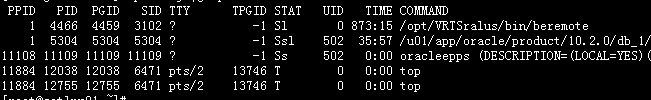
stopped進程的STAT狀態為T,一般而言,進程有下面這些狀態碼:
D uninterruptible sleep (usually IO)
I Idle kernel thread
R running or runnable (on run queue)
S interruptible sleep (waiting for an event to complete)
T stopped by job control signal
t stopped by debugger during the tracing
W paging (not valid since the 2.6.xx kernel)
X dead (should never be seen)
Z defunct ("zombie") process, terminated but not reaped by
its parent
For BSD formats and when the stat keyword is used, additional
characters may be displayed:
< high-priority (not nice to other users)
N low-priority (nice to other users)
L has pages locked into memory (for real-time and custom
IO)
s is a session leader
l is multi-threaded (using CLONE_THREAD, like NPTL
pthreads do)
+ is in the foreground process group
一般較常見的是5種狀態碼:
D 不可中斷 uninterruptible sleep (usually IO)
R 運行 runnable (on run queue)
S 中斷 sleeping
T 停止 traced or stopped
Z 僵死 a defunct (”zombie”) process
所以,可以用下面命令ps -A -ostat,ppid,pid,cmd | grep -e '^[T]' 查看stopped的進程信息。如下所示:
# ps -A -ostat,ppid,pid,cmd | grep -e '^[T]' T 6777 8635 more alert_pps.log T 6777 9654 tail -60f alert_pps.log T 6777 10724 top # kill -9 8635 # ps -A -ostat,ppid,pid,cmd | grep -e '^[T]' T 6777 9654 tail -60f alert_pps.log T 6777 10724 top # kill -9 9654 # kill -9 10724
看完了這篇文章,相信你對“Linux下查殺stopped進程的方法”有了一定的了解,如果想了解更多相關知識,歡迎關注億速云行業資訊頻道,感謝各位的閱讀!
免責聲明:本站發布的內容(圖片、視頻和文字)以原創、轉載和分享為主,文章觀點不代表本網站立場,如果涉及侵權請聯系站長郵箱:is@yisu.com進行舉報,并提供相關證據,一經查實,將立刻刪除涉嫌侵權內容。