您好,登錄后才能下訂單哦!
您好,登錄后才能下訂單哦!
這篇文章主要講解了使用Taro實現小程序商城的購物車功能模塊的詳細解析,內容清晰明了,對此有興趣的小伙伴可以學習一下,相信大家閱讀完之后會有幫助。
Taro 是一套遵循 React 語法規范的 多端開發 解決方案。
現如今市面上端的形態多種多樣,Web、React-Native、微信小程序等各種端大行其道,當業務要求同時在不同的端都要求有所表現的時候,針對不同的端去編寫多套代碼的成本顯然非常高,這時候只編寫一套代碼就能夠適配到多端的能力就顯得極為需要。
使用 Taro,我們可以只書寫一套代碼,再通過 Taro 的編譯工具,將源代碼分別編譯出可以在不同端(微信/百度/支付寶/字節跳動/QQ/京東小程序、快應用、H5、React-Native 等)運行的代碼。
官方文檔:https://nervjs.github.io/taro/
項目已上傳GitHub:https://github.com/LazyTraveller/Jerry-Taro-Demo/blob/master/README.md
一、使用Taro cli工具初始化項目
1. 安裝taro腳手架工具
首先,你需要使用 npm 或者 yarn 全局安裝@tarojs/cli,或者直接使用npx:
# 使用 npm 安裝 CLI $ npm install -g @tarojs/cli # OR 使用 yarn 安裝 CLI $ yarn global add @tarojs/cli # OR 安裝了 cnpm,使用 cnpm 安裝 CLI $ cnpm install -g @tarojs/cli
2. 初始化taro項目
使用命令創建模板項目 $ taro init myApp npm 5.2+ 也可在不全局安裝的情況下使用 npx 創建模板項目 $ npx @tarojs/cli init myApp
3. 進入myApp目錄,安裝依賴
# 使用 yarn 安裝依賴 $ yarn # OR 使用 cnpm 安裝依賴 $ cnpm install # OR 使用 npm 安裝依賴 $ npm install
4. 編譯項目,開啟Dev模式,生成小程序 -- dist目錄
# yarn $ yarn dev:weapp $ yarn build:weapp # npm script $ npm run dev:weapp $ npm run build:weapp # 僅限全局安裝 $ taro build --type weapp --watch $ taro build --type weapp # npx 用戶也可以使用 $ npx taro build --type weapp --watch $ npx taro build --type weapp
5. 使用微信開發者工具,打開項目中的dist目錄
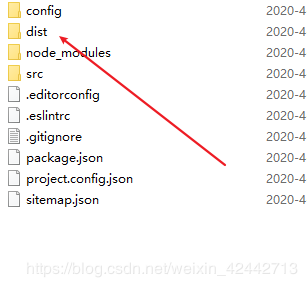
二、小程序購物車功能的實現過程
效果圖:
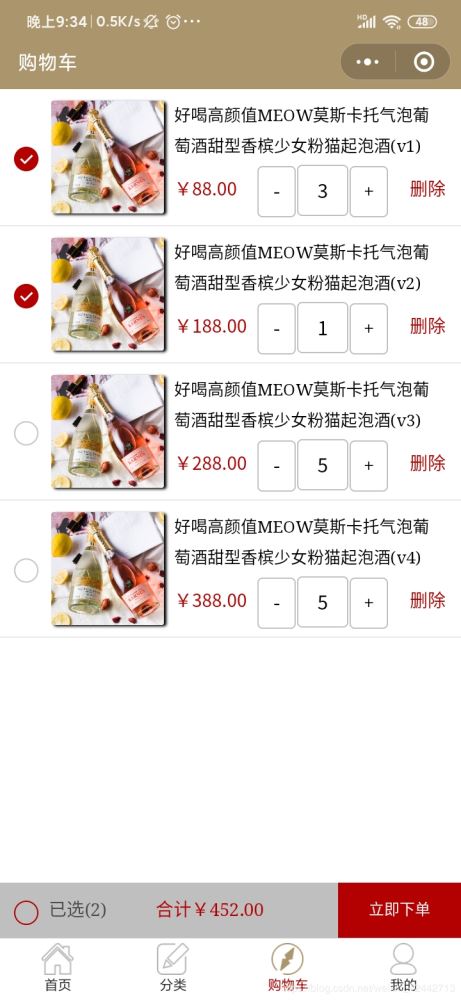
三、具體實現代碼
src/pages/cart/cart.js
import { View, Icon, Navigator, Image, Text, } from '@tarojs/components'
import Taro from '@tarojs/taro'
import './cart.less'
class Cart extends Taro.Component {
config = {
navigationBarTitleText: '購物車'
}
state = {
carts: [
{
id: 1,
title: '好喝⾼顏值MEOW莫斯卡托⽓泡葡萄酒甜型⾹檳少⼥粉貓起泡酒(v1)',
image:
'https://tva1.sinaimg.cn/large/00831rSTgy1gczok56tkzj30m80m8qe4.jpg',
num: 3,
price: '88.00',
selected: true
},
{
id: 2,
title: '好喝⾼顏值MEOW莫斯卡托⽓泡葡萄酒甜型⾹檳少⼥粉貓起泡酒(v2)',
image:
'https://tva1.sinaimg.cn/large/00831rSTgy1gczok56tkzj30m80m8qe4.jpg',
num: 1,
price: '188.00',
selected: true
},
{
id: 3,
title: '好喝⾼顏值MEOW莫斯卡托⽓泡葡萄酒甜型⾹檳少⼥粉貓起泡酒(v3)',
image:
'https://tva1.sinaimg.cn/large/00831rSTgy1gczok56tkzj30m80m8qe4.jpg',
num: 2,
price: '288.00',
selected: false
},
{
id: 4,
title: '好喝⾼顏值MEOW莫斯卡托⽓泡葡萄酒甜型⾹檳少⼥粉貓起泡酒(v4)',
image:
'https://tva1.sinaimg.cn/large/00831rSTgy1gczok56tkzj30m80m8qe4.jpg',
num: 2,
price: '388.00',
selected: false
}
], // 購物車列表
hascheckList: [],
totalPrice: 0, // 總價,初始為0
selectAllStatus: true // 全選狀態,默認全選
}
componentDidShow() {
const cart = [
]
this.setState({
carts: cart
})
this.getTotalPrice();
}
/**
* 計算總價
*/
getTotalPrice() {
let carts = this.state.carts // 獲取購物車列表
let total = 0
for (let i = 0; i < carts.length; i++) {
// 循環列表得到每個數據
if (carts[i].selected) {
// 判斷選中才會計算價格
total += carts[i].num * carts[i].price // 所有價格加起來
}
}
this.setState({
// 最后賦值到data中渲染到頁面
carts: carts,
totalPrice: total.toFixed(2)
})
}
/**
* 綁定加數量事件
*/
addCount(e) {
const index = e.currentTarget.dataset.index
let carts = this.state.carts
let num = carts[index].num
num = num + 1
carts[index].num = num
this.setState({
carts: carts
})
this.getTotalPrice()
}
/**
* 綁定減數量事件
*/
minusCount(e) {
const index = e.currentTarget.dataset.index
let carts = this.state.carts
let num = carts[index].num
if (num <= 1) {
return false
}
num = num - 1
carts[index].num = num
this.setState({
carts: carts
})
this.getTotalPrice()
}
/**
* 刪除購物車當前商品
*/
deleteList(e) {
const index = e.currentTarget.dataset.index
let carts = this.state.carts
carts.splice(index, 1)
this.setState({
carts: carts
})
if (!carts.length) {
this.setState({
hasList: false
})
} else {
this.getTotalPrice()
}
}
/**
* 當前商品選中事件
*/
selectList(id,e) {
const index = e.currentTarget.dataset.index
let carts = this.state.carts
// const selected = carts[index].selected
// carts[index].selected = !selected
carts.forEach(item => {
if (id == item.id) {
item.selected = !item.selected
}
})
// const checkall = this.data.selectAllStatus === true ? false : false
this.setState({
carts: carts,
// selectAllStatus: false
})
const selectAllStatus = carts.every(item => item.selected)
this.setState({
selectAllStatus: selectAllStatus
})
this.getTotalPrice()
}
/**
* 購物車全選事件
*/
selectAll(e) {
let selectAllStatus = this.state.selectAllStatus
selectAllStatus = !selectAllStatus
let carts = this.state.carts
for (let i = 0; i < carts.length; i++) {
carts[i].selected = selectAllStatus
}
this.setState({
selectAllStatus: selectAllStatus,
carts: carts
})
this.getTotalPrice()
}
// 結算
closeFun() {
let list = []
let listTotal = []
this.state.carts.map((v, k) => {
console.log('購物車數據', v)
if (v.select) {
list.push(v)
} else {
listTotal.push(v)
}
})
}
render() {
const { carts, selectAllStatus, totalPrice, hasList } = this.state;
let count = 0;
carts.map(it => {
if(it.selected === true) {
count++;
}
})
return (
<View className="main">
{carts.length > 0 ? (
<View>
<View className="cart-box">
{carts.map((item, index) => {
return (
<View className="cart-list" key={index}>
{item.selected ? (
<Icon
type="success"
color="#b30000"
data-index={index}
className="cart-pro-select"
onClick={this.selectList.bind(this,item.id)}
></Icon>
) : (
<Icon
type="circle"
className="cart-pro-select"
data-index={index}
onClick={this.selectList.bind(this,item.id)}
></Icon>
)}
<Navigator url={'../details/details?id=' + item.id}>
<Image className="cart-thumb" src={item.image}></Image>
</Navigator>
<Text className="cart-pro-name">{item.title}</Text>
<Text className="cart-pro-price">{'¥' + item.price}</Text>
<View className="cart-count-box">
<Text
className="cart-count-down"
onClick={this.minusCount}
data-index={index}
>
-
</Text>
<Text className="cart-count-num">{item.num}</Text>
<Text
className="cart-count-add"
onClick={this.addCount}
data-index={index}
>
+
</Text>
</View>
<Text
className="cart-del"
onClick={this.deleteList}
data-index={index}
>
刪除
</Text>
</View>
)
})}
</View>
<View className="cart-footer">
{selectAllStatus ? (
<Icon
type="success_circle"
color="#b30000"
className="total-select"
onClick={this.selectAll}
></Icon>
) : (
<Icon
type="circle"
color="#b30000"
className="total-select"
onClick={this.selectAll}
></Icon>
)}
<Navigator url="../orders/orders">
<View className="order-icon"></View>
</Navigator>
<Text >{count> 0? `已選(${count})`: '全選'}</Text>
<Text className="cart-toatl-price">{'合計¥' + totalPrice}</Text>
<Text className="pay" onClick={this.closeFun} data-index={index}>
立即下單
</Text>
</View>
</View>
) : (
<View>
<View className="cart-no-data">購物車是空的哦~</View>
</View>
)}
</View>
)
}
}
export default Cartsrc/pages/cart/cart.less
/* pages/cart/cart.wxss */
.cart-box{
padding-bottom: 100px;
margin-bottom: 10px
}
.cart-list{
position: relative;
padding: 20px 20px 20px 285px;
height: 185px;
border-bottom: 1px solid #e9e9e9;
}
.cart-list .cart-pro-select{
position: absolute;
left: 20px;
top: 90px;
width: 45px;
height: 45px;
}
.cart-list .cart-thumb{
position: absolute;
top: 20px;
left: 85px;
width: 185px;
height: 185px;
border-radius:5px;
box-shadow:5px 2px 6px #000
}
.cart-list .cart-pro-name{
display: inline-block;
// width: 500px;
height: 105px;
line-height: 50px;
overflow: hidden;
font-family: Microsoft Yahei, Cochin, Georgia, Times, 'Times New Roman', serif;
font-size:28px;
margin-right: 15px
}
.cart-list .cart-pro-price{
display: inline-block;
font-size:30px;
color: #b30000;
height: 105px;
line-height: 50px;
}
.cart-list .cart-count-box{
position: absolute;
left: 420px;
bottom: 20px;
width: 250px;
height: 80px;
}
.cart-list .cart-count-box text{
display: inline-block;
line-height: 80px;
text-align: center;
}
.cart-count-down,.cart-count-add{
font-size: 32px;
width: 60px;
height: 80px;
font-family: Microsoft Yahei, Cochin, Georgia, Times, 'Times New Roman', serif;
border: silver solid 1px;
border-radius: 10px;
}
.cart-count-num{
width: 80px;
font-size: 32px;
height: 80px;
border-radius: 10px;
border: silver solid 1px;
margin-left: 1px;
margin-right: 1px;
}
.cart-del{
position: absolute;
right: 15px;
bottom: 20px;
width: 80px;
height: 80px;
line-height: 80px;
text-align: center;
font-family: Arial,Helvetica,sans-serif;
font-size:30px;
color: #b30000;
text-shadow: black;
}
.cart-footer{
position: fixed;
bottom: 0;
left: 0;
width: 100%;
height: 90px;
line-height: 90px;
padding:0 100px 0 80px;
box-sizing: border-box;
background: #bfbfbf;
color: #4d4d4d;
font-family: Microsoft Yahei, Cochin, Georgia, Times, 'Times New Roman', serif;
font-size: 30px;
}
.total-select{
position: absolute;
left: 20px;
top: 25px;
width: 45px;
height: 45px;
}
.order-icon{
position: absolute;
right: 40px;
top: 25px;
width: 45px;
height: 45px;
background-size: 100%;
}
.cart-toatl-price{
/* float: right; */
margin-left:80px;
text-align: center;
width: 100px;
font-family: Microsoft Yahei, Cochin, Georgia, Times, 'Times New Roman', serif;
color: #b30000;
font-size: 30px;
}
.pay {
position: absolute;
right: 0;
background-color: #b30000;
height: 100%;
width: 200px;
text-align: center;
font-family: Microsoft Yahei, Cochin, Georgia, Times, 'Times New Roman', serif;
font-size: 26px;
color: #f2f2f2;
text-align: center
}
.cart-no-data{
padding:40px 0;
color: #999;
text-align: center;
}注意:檢查本地電腦taro的版本,電腦需要和項目的taro版本號相同,否則發送編譯錯誤,該項目的taro CLI版本為v2.1.1
官方提供的兩個解決方案: 1、 對電腦的taro進行升級 # taro $ taro update self [version] # npm npm i -g @tarojs/cli@[version] # yarn yarn global add @tarojs/cli@[version] 2、 對項目的taro進行升級 $ taro update project [version] version 為選填,如:1.x.x/latest 等,將會直接更新到指定版本
看完上述內容,是不是對使用Taro實現小程序商城的購物車功能模塊的詳細解析有進一步的了解,如果還想學習更多內容,歡迎關注億速云行業資訊頻道。
免責聲明:本站發布的內容(圖片、視頻和文字)以原創、轉載和分享為主,文章觀點不代表本網站立場,如果涉及侵權請聯系站長郵箱:is@yisu.com進行舉報,并提供相關證據,一經查實,將立刻刪除涉嫌侵權內容。