溫馨提示×
您好,登錄后才能下訂單哦!
點擊 登錄注冊 即表示同意《億速云用戶服務條款》
您好,登錄后才能下訂單哦!
本文實例為大家分享了python實現音樂播放器的具體代碼,供大家參考,具體內容如下
"""這是一個用海龜畫圖模塊和pygame的混音模塊制作的簡易播放器。
作者:李興球,日期:2018/8/26"""
from turtle import *
def init_screen():
"""初始化屏幕"""
screen = Screen()
screen.setup(width,height)
screen.bgpic("舞臺.png")
screen.title(gametitle)
screen.delay(0)
return screen
def init_mixer():
"""初始化混音器,注意在函數內部導入的模塊的作用范圍"""
have_pygame = False
try:
import pygame
pygame.mixer.init()
have_pygame = True
except:
pygame = None
return have_pygame ,pygame
class Button(Turtle):
"""按鈕類,每個按鈕有兩張圖片,自帶音樂"""
def __init__(self,costume_list,x,y,music,width,height):
Turtle.__init__(self,visible=False)
self.penup()
self.costume_list = costume_list # 造型列表
self.costume_index = 0 # 造型初始索引號
self.shape(self.costume_list[self.costume_index]) # 設置造型為索引為0的圖
self.goto(x,y)
self.width = width
self.height = height
self.left = x - width/2 # 左邊x坐標
self.right = x + width/2 # 右邊x坐標
self.top = y + height/2 # 上邊y坐標
self.bottom = y - height/2 # 下邊y坐標
self.music = music
self.showturtle()
self.onclick(self.play) # 單擊按鈕調用play方法
def play(self,x,y):
"""先停止音樂再播放音樂"""
pygame.mixer.music.stop() # 停止正在播放的音樂
pygame.mixer.music.load(self.music)
screen.title(gametitle + ",正在播放:" + self.music)
pygame.mixer.music.play(-1,0) # -1表示循環播放,0表示從頭開始播放
def onmousemove(self,event):
"""判斷鼠標指針是否在按鈕坐標范圍內"""
pass
def make_button():
"""加載資源,生成播放按鈕"""
c1_list = ("Losing_Sleep0.gif","Losing_Sleep1.gif")
[screen.addshape(image) for image in c1_list]
music1 = "Alan Walker - Losing Sleep.mp3"
b1 = Button(c1_list,-250,0,music1,200,150)
screen.cv.bind("<Motion>",b1.onmousemove,add=True)
c2_list = ("和蘭花在一起0.gif","和蘭花在一起1.gif")
[screen.addshape(image) for image in c2_list]
music2 = "Yanni - With An Orchid.mp3"
b2 = Button(c2_list,00,0,music2,200,150)
screen.cv.bind("<Motion>",b2.onmousemove,add=True)
c3_list = ("Faded0.gif","Faded1.gif")
[screen.addshape(image) for image in c3_list]
music3 = "Alan Walker - Faded (純音樂).wav"
b3 = Button(c3_list,250,0,music3,200,150)
screen.cv.bind("<Motion>",b3.onmousemove,add=True)
c4_list = ("蘭貴人0.gif","蘭貴人1.gif")
[screen.addshape(image) for image in c4_list]
music4 = "胡偉立-蘭貴人.mp3"
b4 = Button(c4_list,-250,-200,music4,200,150)
screen.cv.bind("<Motion>",b4.onmousemove,add=True)
c5_list = ("Spectre0.gif","Spectre1.gif")
[screen.addshape(image) for image in c5_list]
music5 = "Alan Walker - Spectre.mp3"
b5 = Button(c5_list,0,-200,music5,200,150)
screen.cv.bind("<Motion>",b5.onmousemove,add=True)
c6_list = ("新古典主義0.gif","新古典主義1.gif")
[screen.addshape(image) for image in c6_list]
music6 = "新古典主義-組曲.mp3"
b6 = Button(c6_list,250,-200,music6,200,150)
screen.cv.bind("<Motion>",b6.onmousemove,add=True)
if __name__ == "__main__":
gametitle = "花框音樂盒"
width,height = 800,600
screen = init_screen()
mixer_success,pygame = init_mixer()
if mixer_success:
print("成功初始化混音器。")
else:
print("初始化混音器出現問題。")
make_button()
screen.mainloop()
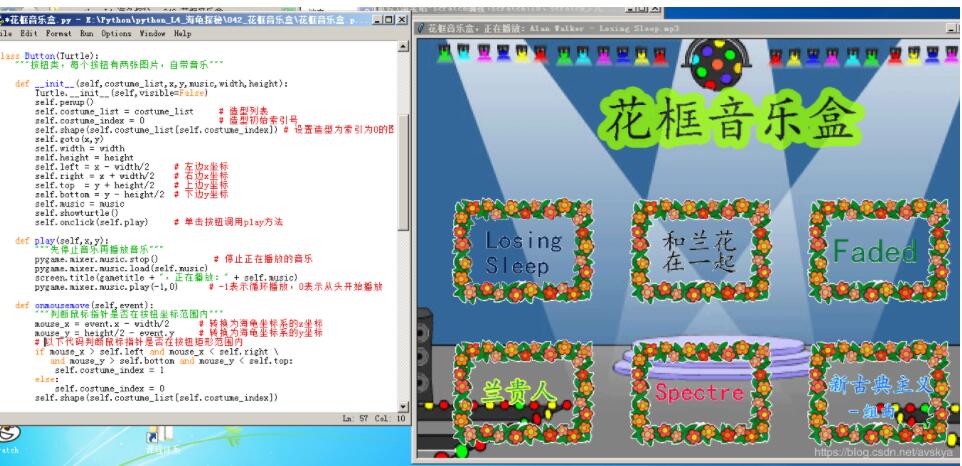
以上就是本文的全部內容,希望對大家的學習有所幫助,也希望大家多多支持億速云。
免責聲明:本站發布的內容(圖片、視頻和文字)以原創、轉載和分享為主,文章觀點不代表本網站立場,如果涉及侵權請聯系站長郵箱:is@yisu.com進行舉報,并提供相關證據,一經查實,將立刻刪除涉嫌侵權內容。