溫馨提示×
您好,登錄后才能下訂單哦!
點擊 登錄注冊 即表示同意《億速云用戶服務條款》
您好,登錄后才能下訂單哦!
首先來上龍骨的自定義事件:
1,在動畫制作中 , 選擇一個動畫 , 選中事件層加一個關鍵幀

可以看到我在第11幀添加了一個關鍵幀
2,在屬性面板中添加一個自定義事件

核心代碼如下::
/**
* 展示Sheep特效
*/
private showRoleWing(wingId: number): void {
this.egretFactory = tools.DragonBoneTools.Instance.createEff2New(
"Sheep_Ani_ske_json",
"Sheep_Ani_tex_json",
"Sheep_Ani_tex_png",
);
this.eff_robot = this.egretFactory.buildArmatureDisplay("Armature");
this.addChild(this.eff_robot);
this.eff_robot.animation.play("goat_eat_anim",0);
this.eff_robot.x = 200;
this.eff_robot.y = 450;
this.eff_robot.armature.addEventListener( dragonBones.AnimationEvent.START, this.startPlay,this);
this.eff_robot.armature.addEventListener( dragonBones.AnimationEvent.LOOP_COMPLETE, this.loop_com,this);
this.eff_robot.armature.addEventListener( dragonBones.FrameEvent.ANIMATION_FRAME_EVENT, this.frame_event,this);
//this.stage.addEventListener(egret.TouchEvent.TOUCH_BEGIN,this.onTouch,this);
}
private startPlay(evt:dragonBones.ArmatureEvent)
{
console.log( "動畫播放開始");
}
private loop_com(evt:dragonBones.ArmatureEvent)
{
console.log( "動畫播放完一輪完成!");
}
private frame_event(evt:dragonBones.FrameEvent)
{
console.log( " 播放到了一個關鍵幀! 幀標簽為:",evt.frameLabel);
}結果:
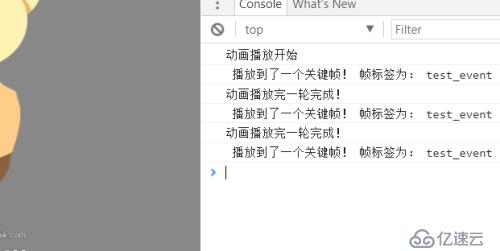
關鍵: this.eff_robot.armature.addEventListener( dragonBones.FrameEvent.ANIMATION_FRAME_EVENT, this.frame_event,this);
當我們在DragonBones中加入了幀事件事 , 這個就會觸發。
添加音樂事件
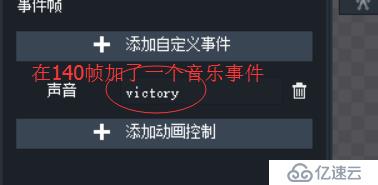
代碼:
/**
* 展示Sheep特效
*/
private showRoleWing(wingId: number): void {
this.egretFactory = tools.DragonBoneTools.Instance.createEff2New(
"Sheep_Ani_ske_json",
"Sheep_Ani_tex_json",
"Sheep_Ani_tex_png",
);
this.eff_robot = this.egretFactory.buildArmatureDisplay("Armature");
this.addChild(this.eff_robot);
this.eff_robot.x = 200;
this.eff_robot.y = 450;
this.eff_robot.armature.addEventListener( dragonBones.AnimationEvent.START, this.startPlay,this);
this.eff_robot.armature.addEventListener( dragonBones.AnimationEvent.LOOP_COMPLETE, this.loop_com,this);
this.eff_robot.armature.addEventListener( dragonBones.FrameEvent.ANIMATION_FRAME_EVENT, this.frame_event,this);
dragonBones.SoundEventManager.getInstance().addEventListener( dragonBones.SoundEvent.SOUND, this.sound_event,this);
//this.stage.addEventListener(egret.TouchEvent.TOUCH_BEGIN,this.onTouch,this);
this.eff_robot.animation.play("goat_eat_anim",0);
}
private startPlay(evt:dragonBones.ArmatureEvent)
{
console.log("動畫播放開始");
}
private loop_com(evt:dragonBones.ArmatureEvent)
{
console.log( "動畫播放完一輪完成!");
}
private frame_event(evt:dragonBones.FrameEvent)
{
console.log( " 播放到了一個關鍵幀! 幀標簽為:",evt.frameLabel);
}
private sound_event(evt:dragonBones.SoundEvent)
{
console.log( "音的值為:",evt.sound);
}結果:
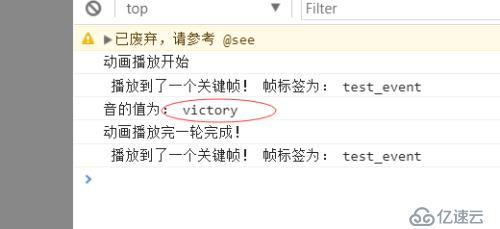
關鍵:
dragonBones.SoundEventManager.getInstance().addEventListener( dragonBones.SoundEvent.SOUND, this.sound_event,this);
更新事件
this._zhujueArm.addEventListener(dragonBones.EventObject.COMPLETE,this.comAttack,this);
this._zhujueArm.addEventListener(dragonBones.EventObject.FRAME_EVENT,this.aniFrame,this);
/**
* boss動作幀事件
*/
private aniFrame(e:dragonBones.EgretEvent):void
{
if(e.data.name=="A")
{
this.attackCb();
}
}免責聲明:本站發布的內容(圖片、視頻和文字)以原創、轉載和分享為主,文章觀點不代表本網站立場,如果涉及侵權請聯系站長郵箱:is@yisu.com進行舉報,并提供相關證據,一經查實,將立刻刪除涉嫌侵權內容。