您好,登錄后才能下訂單哦!
您好,登錄后才能下訂單哦!
由于之前安裝的xampp版本比較低,卸載后下載了新版本xampp重新安裝,安裝后啟動xampp提示如下:
Expected Path: "d:\txampp\apache\bin\httpd.exe" -k runservice
Problem detected!
Port 443 in use by ""D:\program files\xampp\apache\bin\httpd.exe" -k runservice" with PID 6336!
Apache WILL NOT start without the configured ports free!
You need to uninstall/disable/reconfigure the blocking application or reconfigure Apache and the Control Panel to listen on a different port
這是因為啟動路徑出現了錯誤,Found Path: "D:\programfiles\xampp\apache\bin\httpd.exe" -k runservice這個是以前老版本安裝的路徑,"d:\txampp\apache\bin\httpd.exe"-k runservice這個才是現在安裝的路徑。
解決方案:
首先,進入自己的注冊表:win+R打開運行對話框;
然后,輸入regedit回車,進入注冊表--->點擊HKEY_LOCAL_MACHINE---->SYSTEM---->currentControlSet---->Services---->找到Apache2.4,你就會在右邊看到ImagePath,這時候的路徑是以前那個版本的路徑,選中ImagePath點擊右鍵修改,把xampp里面提示的Expected Path后面的路徑粘貼進去,然后確定,如下圖所示:
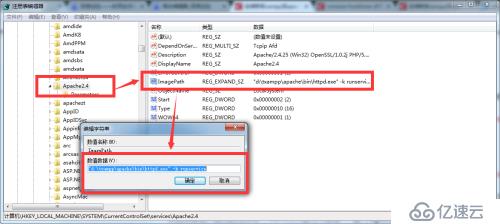
最后,重啟xampp就可以了。
洋哥學習的主頁:http://edu.51cto.com/lecturer/index/user_id-5811414.html
免責聲明:本站發布的內容(圖片、視頻和文字)以原創、轉載和分享為主,文章觀點不代表本網站立場,如果涉及侵權請聯系站長郵箱:is@yisu.com進行舉報,并提供相關證據,一經查實,將立刻刪除涉嫌侵權內容。