您好,登錄后才能下訂單哦!
您好,登錄后才能下訂單哦!
軟件環境:
testlink 1.9.12
MantisBT-1.2.18
一、先來說一說集成的好處吧:
在每個版本測試結束后,方便統計TC發現的bug的占比;
在testlink中,通過查看用例執行歷史,可以間接的了解bug修復情況;
testlink留存了用例與bug的關系,提供了可追溯性,間接的可以反映版本修復的質量;
二、再來說集成的步驟:
第一步:配置Mantis的mantisconfig_inc.php文件
在mantis中開啟允許匿名登錄
mantis的匿名用戶對所有的項目都具有瀏覽權限
# --- anonymous login ----------- # Allow anonymous login $g_allow_anonymous_login = ON; $g_anonymous_account = 'dummy'; |
第二步:配置testlink的主目錄下的/cfg/mantis.cfg.php文件
/** The DB host to use when connecting to the mantis db */ define('BUG_TRACK_DB_HOST', 'calypso'); /** The name of the database that contains the mantis tables */ define('BUG_TRACK_DB_NAME', 'mantis_bt'); /** The DB type being used by mantis */ define('BUG_TRACK_DB_USER', 'mantis_bt_user'); /** The DB password to use for connecting to the mantis db */ define('BUG_TRACK_DB_PASS', 'mantis_bt_password'); /** link to the bugtracking system, for viewing bugs */ define('BUG_TRACK_HREF', "http://calypso/mantis/view.php?id="); /** link to the bugtracking system, for entering new bugs */ define('BUG_TRACK_ENTER_BUG_HREF',"http://calypso/mantis/"); |
第三步:enable BTS集成
打開config.inc.php文件中
// /** [Bug Tracking systems] */ /** * TestLink uses bugtracking systems to check if displayed bugs resolved, verified, * and closed bugs. If they are it will strike through them * * NO : no bug tracking system integration * BUGZILLA : edit configuration in TL_ABS_PATH/cfg/bugzilla.cfg.php * MANTIS : edit configuration in TL_ABS_PATH/cfg/mantis.cfg.php * JIRA : edit configuration in TL_ABS_PATH/cfg/jira.cfg.php * TRACKPLUS : edit configuration in TL_ABS_PATH/cfg/trackplus.cfg.php */ $g_interface_bugs='NO'; |
將“$g_interface_bugs='NO'; " copy到custom_config.inc.php文件中 ,并將'NO'修改為‘MANTIS’
$g_interface_bugs='MANTIS'; |
三、TestLink用戶的使用步驟如下:
如果測試結果為失敗;
在mantis中提交bug,并記錄bug ID;
在testlink執行用例的結果頁面,點擊bug小圖標;
在彈出的頁面,添加bug ID并保存。
添加后可顯示bug信息,點擊后,可查看bug詳細信息。
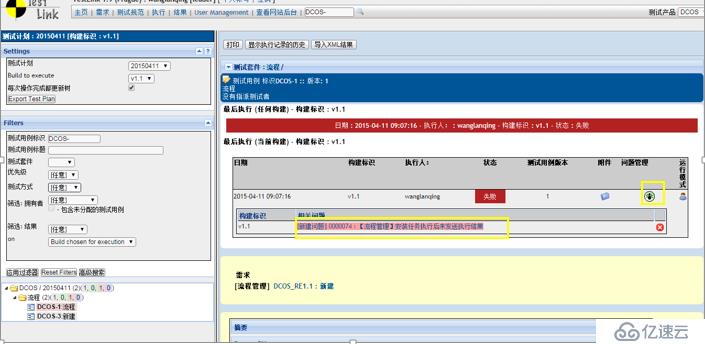
免責聲明:本站發布的內容(圖片、視頻和文字)以原創、轉載和分享為主,文章觀點不代表本網站立場,如果涉及侵權請聯系站長郵箱:is@yisu.com進行舉報,并提供相關證據,一經查實,將立刻刪除涉嫌侵權內容。