您好,登錄后才能下訂單哦!
您好,登錄后才能下訂單哦!
前言:常用的web service有兩種形式,SOAP和RESTful。這里先說SOAP的實現步驟,RESTful的形式后面再說
一 建項目,導jar包
(1)項目結構
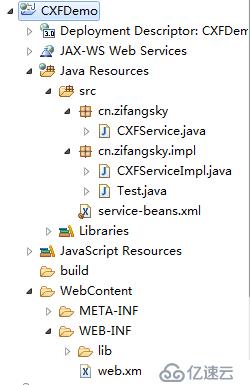
(2)在eclipse中新建一個動態web項目“CXFDemo”,并導入cxf中的jar包(路徑:/WEB-INF/lib/)。當然,可以去官網下載,也可以直接使用我用過的jar包,鏈接:http://pan.baidu.com/s/1pKyelAV
(3)配置web.xml:
<?xml version="1.0" encoding="UTF-8"?> <web-app xmlns:xsi="http://www.w3.org/2001/XMLSchema-instance" xmlns="http://java.sun.com/xml/ns/javaee" xsi:schemaLocation="http://java.sun.com/xml/ns/javaee http://java.sun.com/xml/ns/javaee/web-app_3_0.xsd" version="3.0"> <display-name>CXFDemo</display-name> <context-param> <param-name>contextConfigLocation</param-name> <param-value>WEB-INF/classes/service-beans.xml</param-value> </context-param> <listener> <listener-class>org.springframework.web.context.ContextLoaderListener</listener-class> </listener> <servlet> <servlet-name>CXFServlet</servlet-name> <servlet-class>org.apache.cxf.transport.servlet.CXFServlet</servlet-class> </servlet> <servlet-mapping> <servlet-name>CXFServlet</servlet-name> <url-pattern>/*</url-pattern> </servlet-mapping> <welcome-file-list> <welcome-file>index.html</welcome-file> <welcome-file>index.htm</welcome-file> <welcome-file>index.jsp</welcome-file> <welcome-file>default.html</welcome-file> <welcome-file>default.htm</welcome-file> <welcome-file>default.jsp</welcome-file> </welcome-file-list> </web-app>
二 web service服務端類
(1)接口CXFService.java:
package cn.zifangsky;
import javax.jws.WebMethod;
import javax.jws.WebParam;
import javax.jws.WebService;
@WebService
public interface CXFService {
@WebMethod
public String sayHello(@WebParam(name="name") String name);
}說明:
@WebService:標記表示該接口是一個WebService服務
@WebMethod:標記表示WebService中的方法
@WebParam(name=”paramName”)表示方法中的參數,name屬性限制了參數的名稱,若沒有指定該屬性,參數將會被重命名
(2)具體的實現類CXFServiceImpl.java:
package cn.zifangsky.impl;
import cn.zifangsky.CXFService;
public class CXFServiceImpl implements CXFService {
public String sayHello(String name) {
return "Hello," + name + "\n" + Test.getExtraMessage();
}
}注:Test.java類:
package cn.zifangsky.impl;
public class Test {
public static String getExtraMessage(){
return "測試";
}
}(3)配置service-beans.xml:
<?xml version="1.0" encoding="UTF-8"?> <beans xmlns="http://www.springframework.org/schema/beans" xmlns:xsi="http://www.w3.org/2001/XMLSchema-instance" xmlns:jaxws="http://cxf.apache.org/jaxws" xmlns:soap="http://cxf.apache.org/bindings/soap" xsi:schemaLocation=" http://www.springframework.org/schema/beans http://www.springframework.org/schema/beans/spring-beans.xsd http://cxf.apache.org/jaxws http://cxf.apache.org/schemas/jaxws.xsd"> <bean id="outLoggingInterceptor" class="org.apache.cxf.interceptor.LoggingOutInterceptor" /> <bean id="loggingFeature" class="org.apache.cxf.feature.LoggingFeature" /> <bean id="inLoggingInterceptor" class="org.apache.cxf.interceptor.LoggingInInterceptor" /> <jaxws:server id="sayHelloServices" serviceClass="cn.zifangsky.CXFService" address="/soap/sayHello" > <jaxws:serviceBean> <bean class="cn.zifangsky.impl.CXFServiceImpl" /> </jaxws:serviceBean> <jaxws:outInterceptors> <ref bean="outLoggingInterceptor" /> </jaxws:outInterceptors> <jaxws:inInterceptors> <ref bean="inLoggingInterceptor" /> </jaxws:inInterceptors> <jaxws:features> <ref bean="loggingFeature" /> <wsa:addressing xmlns:wsa="http://cxf.apache.org/ws/addressing" /> </jaxws:features> </jaxws:server> </beans>
說明:
i)3個bean配置的是日志,在這里把日志相關的配置刪掉也不影響web service服務的正常使用
ii)address指的是發布后這個服務的路徑問題,比如說我這里就是:http://localhost:8080/CXFDemo/soap/sayHello
(4)測試
發布這個項目到tomcat,運行之后的效果如下:
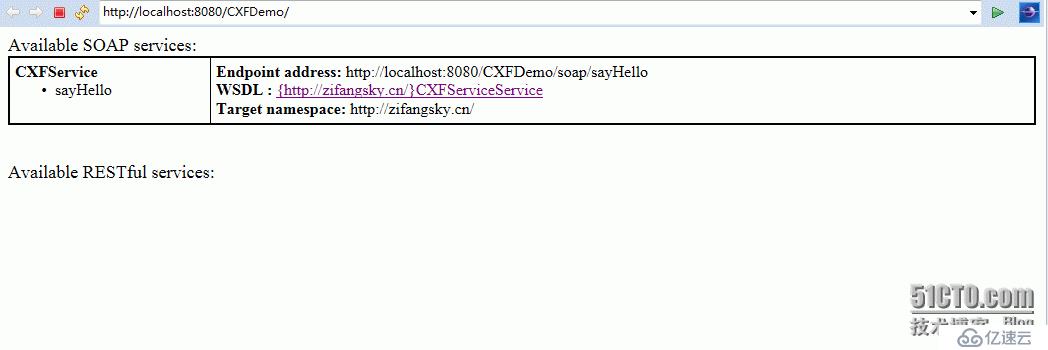
點擊那個鏈接,可以發現sayHello這個服務的地址是:http://localhost:8080/CXFDemo/soap/sayHello?wsdl
到此,這個web service的服務端已經配置完成
三 web service客戶端配置
服務端提供服務,而客戶端使用服務端提供的服務,因此客戶端只需要調用服務端提供的服務就可以了
(1)客戶端的項目結構:
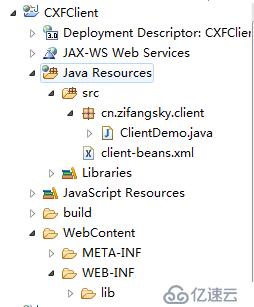
(2)同樣是新建一個動態web工程,然后引入cxf的jar包,同時需要把服務端的CXFService接口打包成一個jar包,然后導入到客戶端的lib中,鏈接:http://pan.baidu.com/s/1eQVWups

(3)客戶端測試類ClientDemo.java:
package cn.zifangsky.client;
import org.springframework.context.support.ClassPathXmlApplicationContext;
import cn.zifangsky.CXFService;
public class ClientDemo {
public static void main(String args[]){
ClassPathXmlApplicationContext context = new ClassPathXmlApplicationContext(new String[] {"client-beans.xml"});
CXFService clientHello = (CXFService) context.getBean("clientHello");
String response = clientHello.sayHello("javaee");
context.close();
System.out.println("Response: " + response);
System.exit(0);
}
}(4)客戶端配置文件client-beans.xml:
<?xml version="1.0" encoding="UTF-8"?> <beans xmlns="http://www.springframework.org/schema/beans" xmlns:jaxws="http://cxf.apache.org/jaxws" xmlns:xsi="http://www.w3.org/2001/XMLSchema-instance" xsi:schemaLocation="http://www.springframework.org/schema/beans http://www.springframework.org/schema/beans/spring-beans.xsd http://cxf.apache.org/jaxws http://cxf.apache.org/schemas/jaxws.xsd"> <bean id="outLoggingInterceptor" class="org.apache.cxf.interceptor.LoggingOutInterceptor" /> <bean id="loggingFeature" class="org.apache.cxf.feature.LoggingFeature" /> <bean id="inLoggingInterceptor" class="org.apache.cxf.interceptor.LoggingInInterceptor" /> <jaxws:client id="clientHello" serviceClass="cn.zifangsky.CXFService" address="http://localhost:8080/CXFDemo/soap/sayHello?wsdl"> <jaxws:inInterceptors> <ref bean="inLoggingInterceptor" /> </jaxws:inInterceptors> <jaxws:outInterceptors> <ref bean="outLoggingInterceptor" /> </jaxws:outInterceptors> <jaxws:features> <ref bean="loggingFeature" /> <wsa:addressing xmlns:wsa="http://cxf.apache.org/ws/addressing" /> </jaxws:features> </jaxws:client> </beans>
說明:
這里的address需要填寫服務的wsdl絕對地址,因此這里就是:http://localhost:8080/CXFDemo/soap/sayHello?wsdl
(5)測試
直接使用“Java Application”運行ClientDemo,輸出如下:
---------------------------
ID: 1
Address: http://localhost:8080/CXFDemo/soap/sayHello?wsdl
Encoding: UTF-8
Http-Method: POST
Content-Type: text/xml
Headers: {Accept=[*/*], SOAPAction=[""]}
Payload: <soap:Envelope xmlns:soap="http://schemas.xmlsoap.org/soap/envelope/"><soap:Header><Action xmlns="http://www.w3.org/2005/08/addressing">http://zifangsky.cn/CXFService/sayHello</Action><MessageID xmlns="http://www.w3.org/2005/08/addressing">urn:uuid:0d855e41-d638-4525-a3cf-8055c40f8605</MessageID><To xmlns="http://www.w3.org/2005/08/addressing">http://localhost:8080/CXFDemo/soap/sayHello?wsdl</To><ReplyTo xmlns="http://www.w3.org/2005/08/addressing"><Address>http://www.w3.org/2005/08/addressing/anonymous</Address></ReplyTo></soap:Header><soap:Body><ns2:sayHello xmlns:ns2="http://zifangsky.cn/"><name>javaee</name></ns2:sayHello></soap:Body></soap:Envelope>
--------------------------------------
三月 14, 2016 4:51:41 下午 org.apache.cxf.services.CXFServiceService.CXFServicePort.CXFService
信息: Inbound Message
----------------------------
ID: 1
Response-Code: 200
Encoding: UTF-8
Content-Type: text/xml;charset=UTF-8
Headers: {content-type=[text/xml;charset=UTF-8], Date=[Mon, 14 Mar 2016 08:51:41 GMT], Server=[Apache-Coyote/1.1], transfer-encoding=[chunked]}
Payload: <soap:Envelope xmlns:soap="http://schemas.xmlsoap.org/soap/envelope/"><soap:Header><Action xmlns="http://www.w3.org/2005/08/addressing">http://zifangsky.cn/CXFService/sayHelloResponse</Action><MessageID xmlns="http://www.w3.org/2005/08/addressing">urn:uuid:504f4c19-5df9-42bd-bb02-761da4932490</MessageID><To xmlns="http://www.w3.org/2005/08/addressing">http://www.w3.org/2005/08/addressing/anonymous</To><RelatesTo xmlns="http://www.w3.org/2005/08/addressing">urn:uuid:0d855e41-d638-4525-a3cf-8055c40f8605</RelatesTo></soap:Header><soap:Body><ns2:sayHelloResponse xmlns:ns2="http://zifangsky.cn/"><return>Hello,javaee
測試</return></ns2:sayHelloResponse></soap:Body></soap:Envelope>
--------------------------------------
三月 14, 2016 4:51:41 下午 org.springframework.context.support.AbstractApplicationContext doClose
信息: Closing org.springframework.context.support.ClassPathXmlApplicationContext@62a76581: startup date [Mon Mar 14 16:51:39 GMT+08:00 2016]; root of context hierarchy
Response: Hello,javaee
測試可以發現,最后成功輸出了
Response: Hello,javaee 測試
因為我們在客戶端中只引用了CXFService.java這個接口,但是卻輸出了預期的內容,說明客戶端的確是調用了服務端的服務并成功返回信息的
免責聲明:本站發布的內容(圖片、視頻和文字)以原創、轉載和分享為主,文章觀點不代表本網站立場,如果涉及侵權請聯系站長郵箱:is@yisu.com進行舉報,并提供相關證據,一經查實,將立刻刪除涉嫌侵權內容。